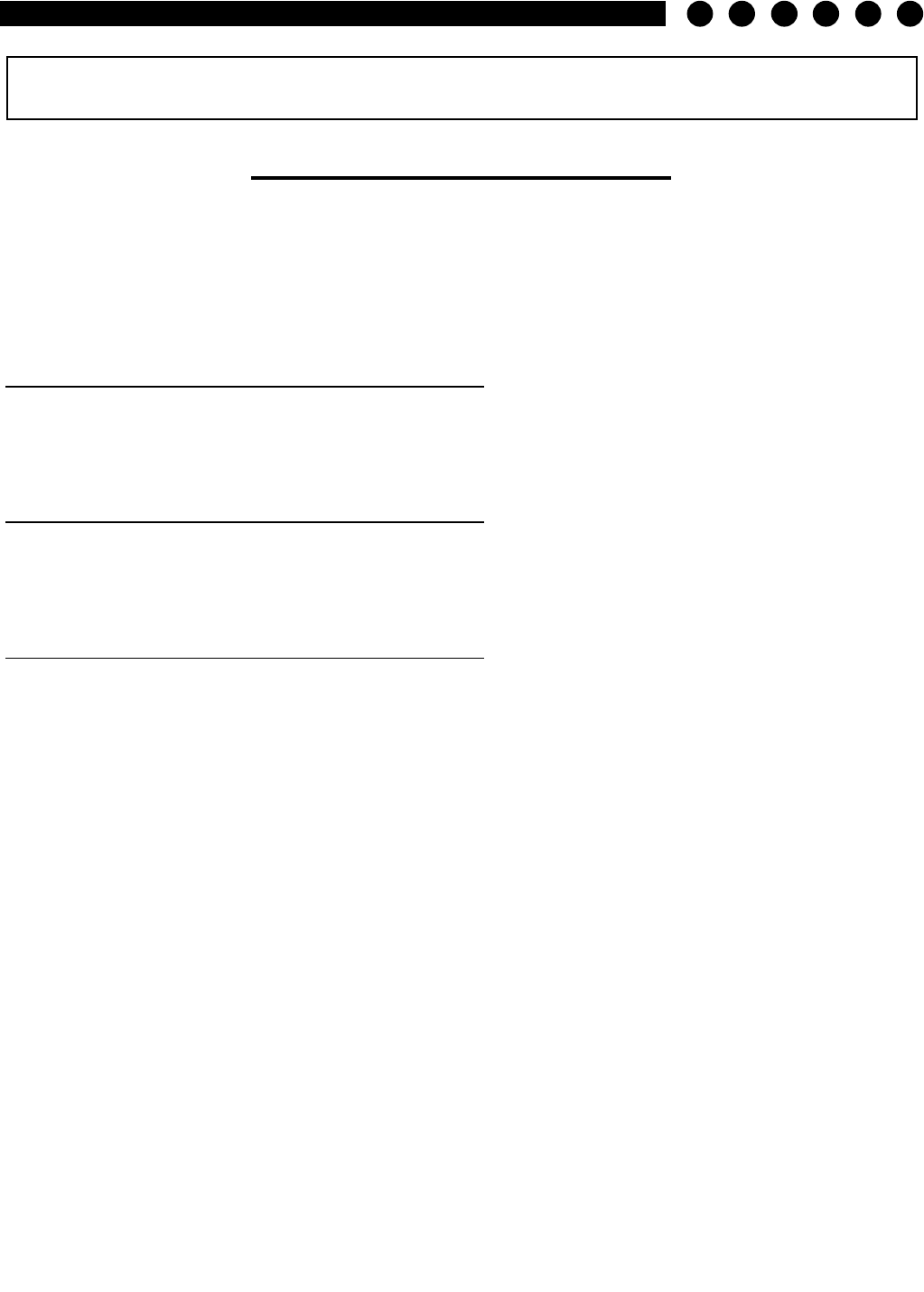
11
SELECTING INPUT MODES
The Reference705s can be driven with either one, two, or three pairs of stereo inputs. If your
source unit has front and rear outputs, you can take advantage of its fading capability by
driving the Reference705s in 5 channel mode with two pairs of inputs. When operated in the 5
channel mode with 2 pairs of inputs, the lowpass subwoofer channel will operate in a non-
fading mode—it derives its signal from the front and rear inputs. After setting the input mode
switches, be sure to install the hole plugs included with the amplifier.
5 CHANNEL OPERATION WITH 4 CHANNELS OF INPUT
• Front input to Channels 1 & 2 and set stereo switch to either “Coherent Stereo” or “Mixed-Mono”
• Rear input to Channels 3 & 4 and set input switch to “3 & 4”; stereo switch to either “Coherent
Stereo” or “Mixed-Mono”
• Subwoofer input switch set to “CH 1 - 4”
5 CHANNEL OPERATION WITH 2 CHANNELS OF INPUT
• Input to Channels 1 & 2; set stereo switch to either “Coherent Stereo” or “Mixed-Mono”
• Channels 3 & 4: set input switch to “Internal From Ch 1 & 2”; stereo switch to either “Coherent
Stereo” or “Mixed-Mono”
• Subwoofer input switch set to “CH 1 - 4”
3 CHANNEL OPERATION WITH 2 CHANNELS OF INPUT
• Input to Channels 1 & 2: set stereo switch to “Mono”
• Input to Channels 3 & 4: set input switch to “3 & 4”; stereo switch to “Mono”
• Subwoofer input switch set to “CH 1 - 4”
INSTALLATION STEP 3


















