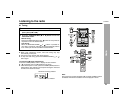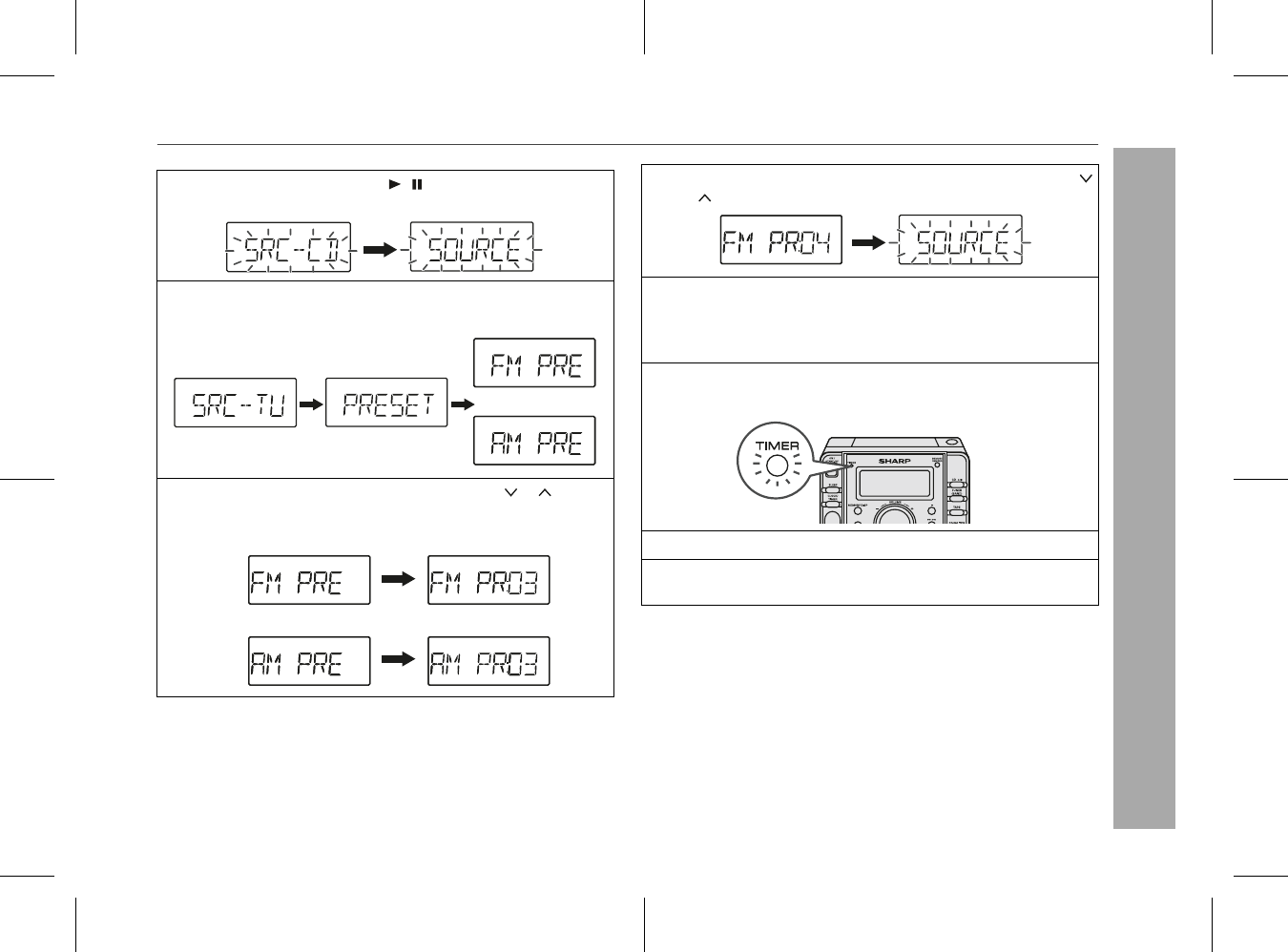
27
XL-MP2H
Advanced Features
To cancel Timer function:
Notes:
z After selecting the playback source, when press the CLOCK/
TIMER button to confirm, "SOURCE" will appear and blink for 2
seconds, then change to CD or TUNER mode.
z When the preset time is reached, playback will start at current
setting if no selected playback source is made.
z The volume cannot be preset during timer operation. It will always
go to volume 16.
10 To select CD, press the CD / button and then press the
CLOCK/TIMER button.
11 To select TUNER (BAND), press the TUNER (BAND)
button and then press the CLOCK/TIMER button.
12 Select the band by pressing the PRESET ( or ) button
and then press the CLOCK/TIMER button to set the sta-
tion selected.
OR
OR
13 To select a preset channel number, press the PRESET (
or ) button and then press the CLOCK/TIMER button.
14 Press the SLEEP button for more than 2 seconds to
activate timer function.
The "TIMER" indicator lights up and the unit is ready for timer
playback.
15 Press the ON/STAND-BY button to enter the power stand-
by mode.
16 When the preset time is reached, playback will start.
17 When the timer end time is reached, the system will enter
the power stand-by mode automatically.
Press the SLEEP button for 2 seconds. The "TIMER" indicator will
disappear.