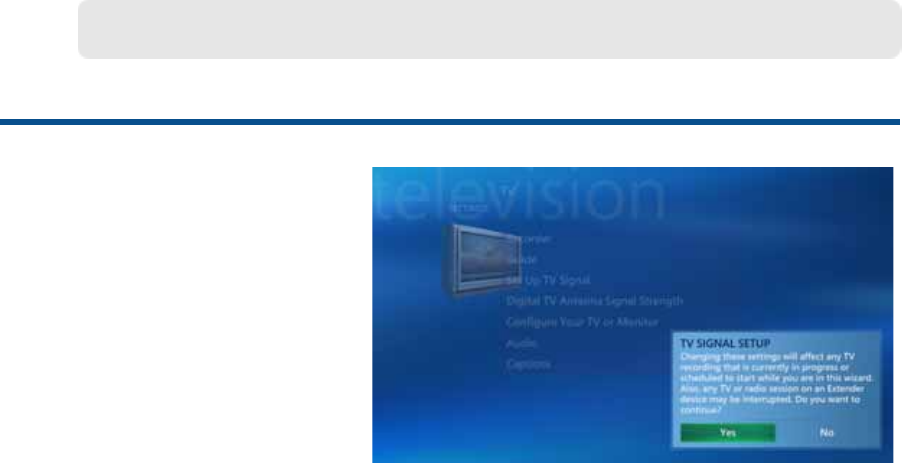
21
Start Menu | Settings | General | Media Center Setup
Important Notes about your TV connection and TV signal.
• If you are a cable user and do not have a set top box, connect the cable from your
wall to the NTSC analog tuner on the XL2 computer. You can watch and/or record
TV directly from Media Center and take advantage of the Media Center features.
• If you are a cable user with a set top box or a satellite user, connect the cable from
your wall to the set top box and the cable from the set top box to the NTSC analog
tuner on the XL2 computer. You can view TV directly from the set top box or from
Media Center.
• If you connected an ATSC antenna to the ATSC digital tuner in the XL2 computer,
you can receive over-the-air high definition signals—if your antenna is within dis-
tance of local broadcasts and free of interference.
Set Up TV Signal
The next few pages will guide
you through steps for setting up
your tuners to receive a TV
signal—both analog (standard
definition) using the NTSC TV
tuner, and digital (high definition)
using the ATSC digital TV tuner
in your XL2A computer.
Set Up TV Signal


















