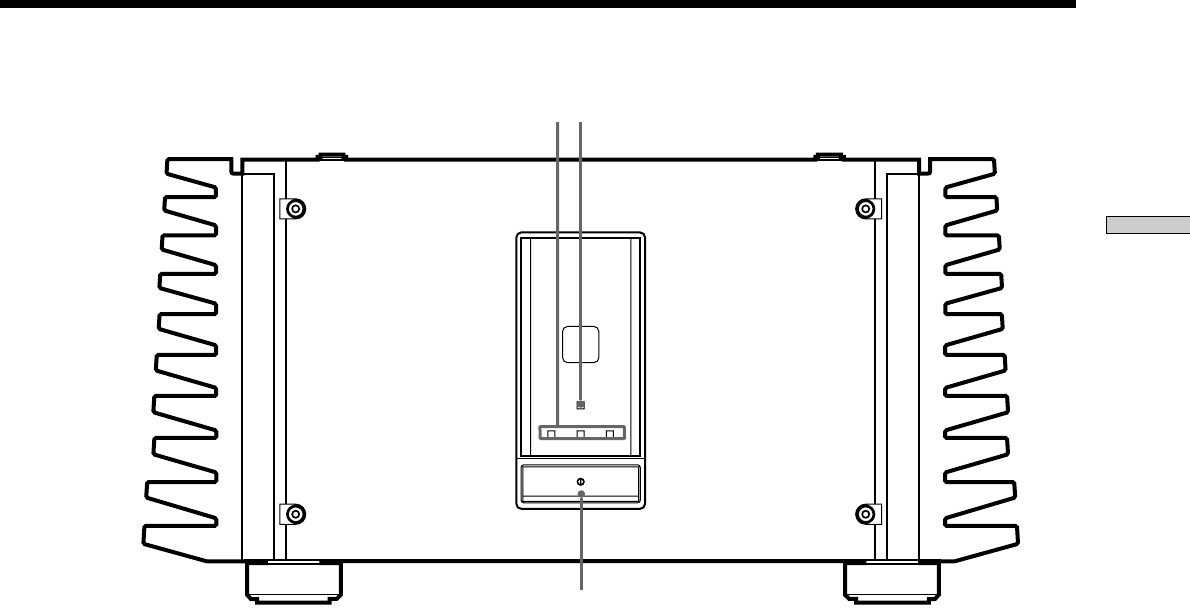
11
GB
Location of Parts and Basic Operations
1 U (power) switch
Press to turn the power amplifier on and off.
• When turning the power on, turn down the volume on the
preamplifier to a minimum, then turn the preamplifier and
this unit on respectively. Similarly, when turning the power
off, turn down the volume on the preamplifier, then turn
the amplifier and preamplifier off respectively. This is done
to prevent damage to the speakers.
2 Input indicators (BALANCED/UNBALANCED 1/
UNBALANCED 2)
Light to indicate the input selected with the INPUT
SELECTOR control on the rear panel.
PROTECTION
BALANCED UNBALANCE UNBALANCE
12
1
23
3PROTECTION indicator
Lights for about 16 seconds after the power is turned
on. After that, the blue light above the indicator lights.
When there is a short circuit in one of the speakers, the
protection circuitry in this unit is automatically
activated. The PROTECTION indicator lights when
the protection circuitry is activated, and sound is not
produced from the speakers. Should this occur, turn
the power off, and check that the speakers connections
are correct.


















