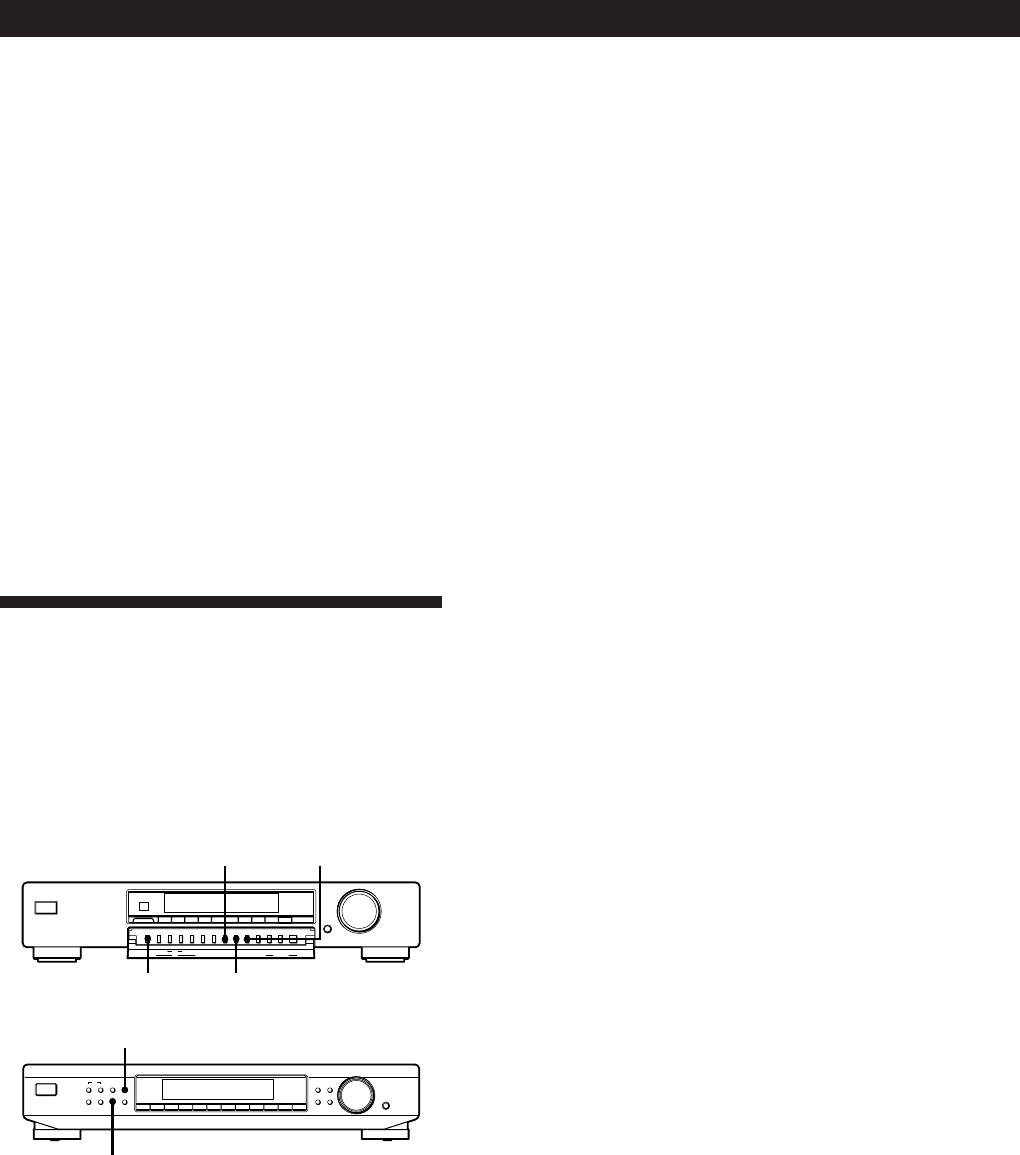
10
GB
Advanced Tuner Operations
z If you cannot tune in the station you want
(Manual Tuning)
With manual tuning you can search through all stations
broadcasting on each band, and tune in stations with
extremely weak signals that you might not be able to
receive with automatic tuning.
1 Press BAND repeatedly to select FM, MW, or LW.
2 Press TUNING MODE (TUNE MODE for ST-SE520)
so that only “TUNING” appears in the display.
“AUTO” should not appear in the display.
3 Turn TUNING/SELECT until you tune in the station
you want.
Turn the control to the right for a higher frequency;
turn it to the left for a lower frequency.
The signal meter indicates the strength of the
broadcast signal.
Note
When you reach the highest or lowest frequency of any
band, tuning stops.
Tips for Better FM Reception
This tuner has various functions designed for better
reception. First, try to receive stations with the
standard settings. If the reception is not good, try
altering the reception quality to obtain a clear signal.
The tuner stores the following adjustments, together
with the frequency when you make a station preset.
ST-SB920
g
SHIFT
DIRECT
0987654321
TUNING MODE
TUNING / SELECT
DISPLAY
PTY TA
NEWS/INFO SELECT
AUTO–BETICAL
EON
MEMORY
BAND ON/OFF
ANTENNA FM MODECHARACTER
MENU RETURN ENTER
RDS • ACTIVE SELECTION MODE MENU ENTRY
ANTENNADISPLAY
ASM ON/OFF
FM MODE
ST-SE520
PTY
EON
DISPLAY
FM MODE
NEWS / INFO
MEMORY
TA
AUTO-BETICAL
SELECT
BAND
SHIFT DIRECT
0987654321
CHARACTER TUNE MODE
MENU RETURN
ENTER
TUNING / SELECT
DISPLAY
FM MODE
Selecting FM aerials (ST-SB920 only)
When you use two FM aerials, press ANTENNA to
select FM ANTENNA terminal A or B. By selecting the
aerial, you may be able to receive a station that cannot
be received otherwise.
Changing the Active Selection Mode (ASM)
(ST-SB920 only)
This tuner's Active Selection Mode (ASM) is factory
preset to find the best aerial attenuator (ANT ATT),
intermediate frequency band (IF BAND), and FM
MODE settings for each frequency automatically. You
can, however, select each setting manually according to
your preference. If you don't want to use the ASM
function, turn it off.
Press ASM ON/OFF to turn the active selection mode
off or on
When ASM is turned on, the ASM indicator appears in
the display when you select the FM band.
To set the ANT ATT and IF BAND manually
1 Press MENU.
2 Turn TUNING/SELECT until “Reception”
appears in the display and press ENTER.
“FM Only” appears in the display if you select
“Reception” while tuned to an MW or LW station.
3 Turn TUNING/SELECT to select “ATT/IF
BAND”and press ENTER.
4 Turn TUNING/SELECT to select the ANT ATT
setting you prefer and press ENTER.
• “ANT ATT : ON” lowers the level of the input
signal to receive broadcasts with extremely high
signal levels.
• “ANT ATT : OFF” is for normal tuning.
5 Turn TUNING/SELECT to select the IF setting
you prefer and press ENTER.
• “IF : Wide” tunes only the stations with high
sound quality and low distortion.
• “IF : Narrow” improves selectivity and reduces
interference to make broadcasts with weak
signals easier to listen to.


















