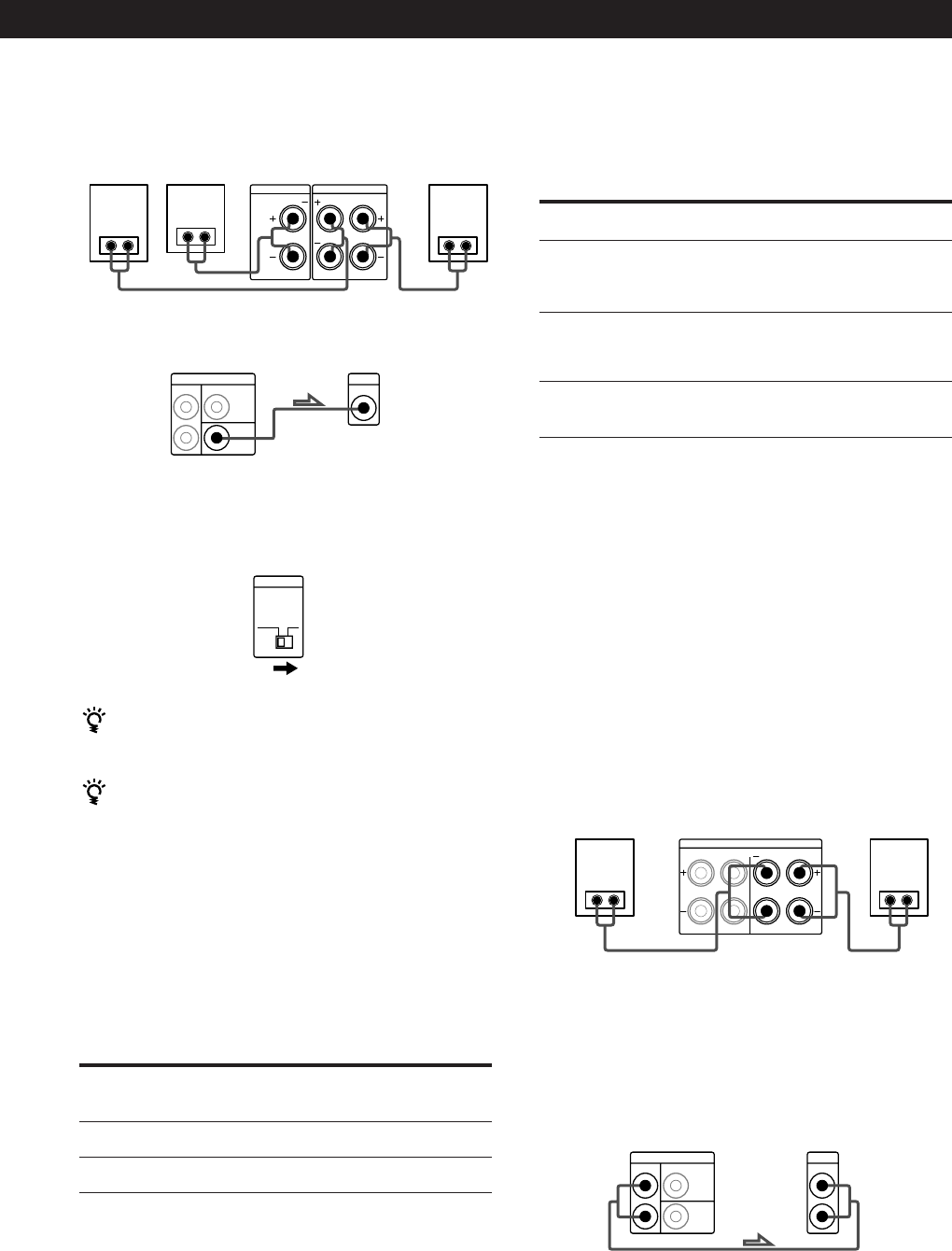
7
EN
Getting Started
Rear and center speakers
Active woofer
Note
Set the LOW FILTER switch to ON when you connect an
active woofer. This cuts low frequency output from the front
speakers so you can enjoy pure bass from the active woofer.
If you have an additional front speaker system
Connect them to the FRONT SPEAKERS B terminals.
If your TV monitor uses separate speakers
You can connect one of them to the SURROUND OUT
CENTER terminal for use with Dolby Pro Logic
Surround Sound (see page 18).
Selecting the impedance
Set the IMPEDANCE SELECTOR for the front speakers
as indicated in the table below. Check the instruction
manual of your speakers if you’re not sure of the
impedance. (This information is usually printed on a
label on the back of the speaker.)
Selecting the speaker system
If you connect only one set of front speakers, set the
SPEAKERS selector on the front panel to A. If you
connect two sets of front speakers, see the following:
* Connect speakers with nominal impedances of 8 ohms, or
higher, to the A and B terminals. You don’t have to switch
the impedance selector, since it switches to 4 ohms
automatically.
For even more powerful amplification
You can use the POWER SWAP function to connect
two additional amplifiers.
1 Unplug the power cord.
2 Connect the rear speakers to the FRONT
SPEAKERS terminals on this receiver.
The rear signals are output from the FRONT
SPEAKERS terminals.
3 Connect the first amplifier to the SURROUND
OUT REAR, and connect the front speakers to this
amplifier.
The front signals are output from the
SURROUND OUT REAR terminals.
} ]} ]
} ]
Receiver
Rear
speaker
(R)
Center
speaker
Rear
speaker
(L)
Active woofer
INPUTSURROUND OUT
CENTER
WOOFER
REAR
Receiver
LOW FILTER
OFF ON
if nominal impedance of
your speaker is
Between 4 and 8 ohms
8 ohms or higher
To drive
Speaker system A (connected
to the FRONT SPEAKERS A
terminals)
Speaker system B (connected
to the FRONT SPEAKERS B
terminals)
Both speaker systems A and
B (parallel connection)
Set SPEAKERS selector to
A
B
A+B*
Rear speaker
(R)
Rear speaker
(L)
} ]} ]
Receiver
Receiver
Amplifier 1
(for front speakers)
(continued)
REAR SPEAKERS
L
CENTER SPEAKER
R
FRONT SPEAKERS
B
RL
A
RL
INPUTSURROUND OUT
CENTER
WOOFER
REAR
Set IMPEADANCE SELECTOR to
4 Ω
8 Ω


















