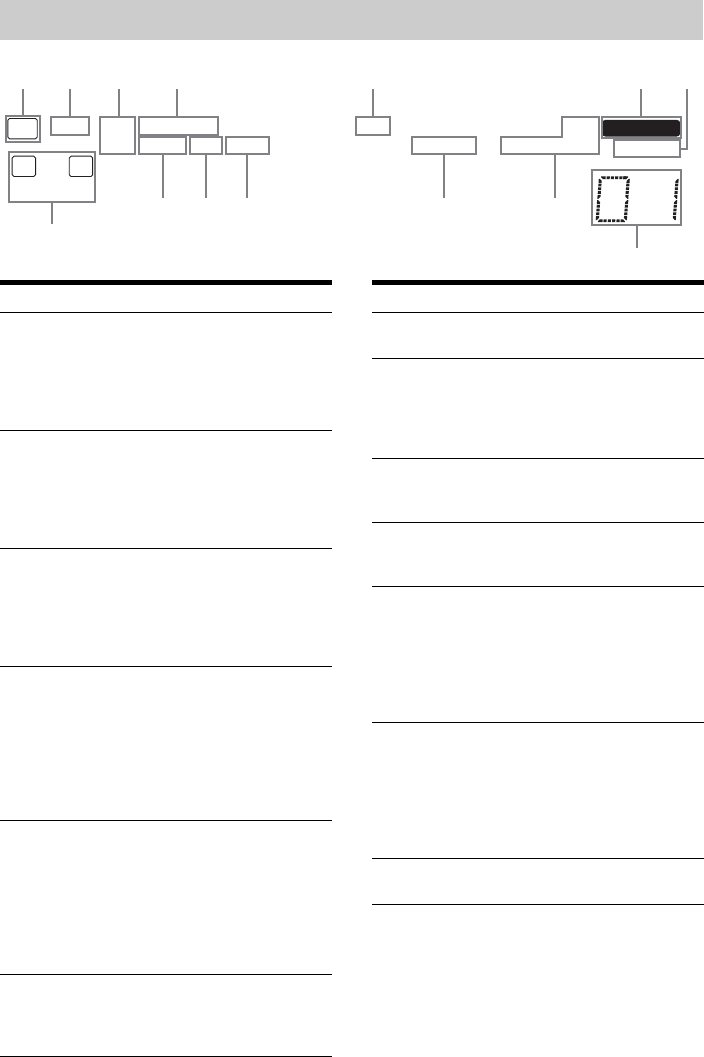
6
GB
C:\Documents and
Settings\pc13\Desktop\JC060685_2662257111DG300_GB\2662257111\GB03CON_STR-
DG300-CEL.fm
masterpage: Left
STR-DG300
2-662-257-11 (1)
About the indicators on the display
MEMORY
L CR
SL SR
SW
LFE
SP A
SP B
RDS
STEREO MONO
A.DIRECT
D.RANGE
SLEEP OPT COAX
DIGITAL
;
DTS
q; 9
qd
qf
qaqs
8
6743521
Name Function
A SW Lights up when you press
WOOFER ON/OFF on the
receiver to turn on the sub
woofer and the audio signal is
output from the SUB WOOFER
jack.
B LFE Lights up when the disc being
played back contains an LFE
(Low Frequency Effect)
channel and the LFE channel
signal is actually being
reproduced.
C SP A/SP B Lights up according to the
speaker system used. However,
these indicators do not light up
if the speaker output is turned
off or if a headphone is
connected.
D ;DIGITAL Lights up when Dolby Digital
signals are input.
Note
When playing a Dolby Digital
format disc, be sure that you
have made digital connections
and that INPUT MODE is not
set to “ANALOG” (page 38).
E DTS Lights up when DTS signals are
input.
Note
When playing a DTS format
disc, be sure that you have made
digital connections and that
INPUT MODE is not set to
“ANALOG” (page 38).
F MEMORY Lights up when a memory
function, such as Preset
Memory (page 35), etc., is
activated.
Name Function
G A.DIRECT Lights up when ANALOG
DIRECT is selected (page 31).
H Preset
station
indicators
Lights up when using the
receiver to tune in radio stations
you have preset. For details on
presetting radio stations, see
page 35.
I Tuner
indicators
Lights up when using the
receiver to tune in radio stations
(page 32), etc.
J D.RANGE Lights up when dynamic range
compression is activated (page
27).
K COAX Lights up when INPUT MODE
is set to “AUTO IN” and the
source signal is a digital signal
being input through the
COAXIAL jack, or when
INPUT MODE is set to “COAX
IN” (page 38).
L OPT Lights up when INPUT MODE
is set to “AUTO IN” and the
source signal is a digital signal
being input through the
OPTICAL jack, or when
INPUT MODE is set to “OPT
IN” (page 38).
M SLEEP Lights up when the sleep timer
is activated (page 39).
GB01COV_STR-DG300-CEL.book Page 6 Monday, May 22, 2006 7:39 AM


















