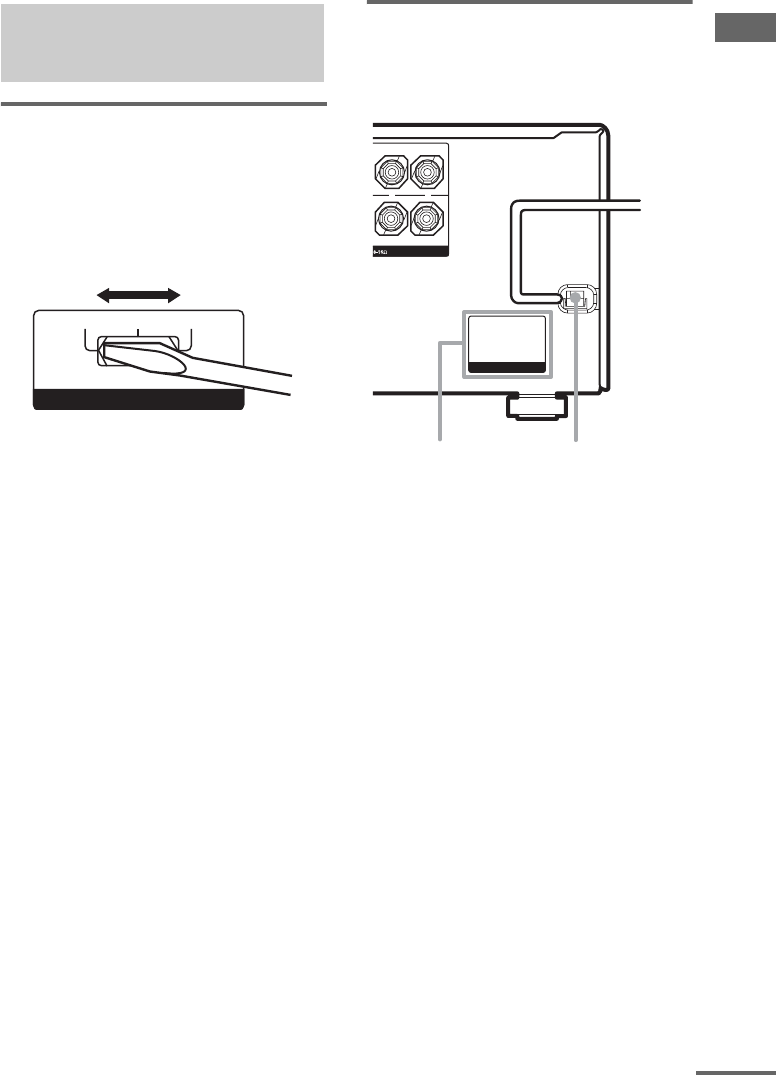
Getting Started
masterpage:Right
lename[D:\Sony SEM ju\DATA_STR-
D
E698_Revision3\J9050212_2560571131DE698_UCA\2560571131\GB03CON_STR-DE698-
U
CA.fm]
model name1[STR-DE698]
[2-560-571-13(1)]
17
GB
Setting the voltage selector
If your receiver has a voltage selector on the rear
panel, check that the voltage selector is set to the
local power supply voltage. If not, use a
screwdriver to set the selector to the correct
position before connecting the AC power cord to
a wall outlet.
Connecting the AC power
cord
Connect the AC power cord to a wall outlet.
* Except for models of area code AR.
The configuration, shape and number of AC outlets
vary according to the area code.
Notes
• The AC OUTLET(s) on the rear of the receiver is a
switched outlet, which supplies power to the
connected component only while the receiver is
turned on.
• Make sure that the total power consumption of the
component(s) connected to the receiver’s AC
OUTLET(s) does not exceed the wattage stated on
the rear panel. Do not connect high-wattage
electrical home appliances such as electric irons,
fans, or TVs to this outlet. This may cause a
malfunction.
4: Connecting the AC
power cord
VOLTAGE SELECTOR
120V 220V 240V
L
R
+
–
FRONT B
AC OUTLET
AC OUTLET
*
b
To a wall
outlet
AC power cord
continued
GB01COV_STR-DE698-UCA.book Page 17 Wednesday, February 23, 2005 10:14 AM


















