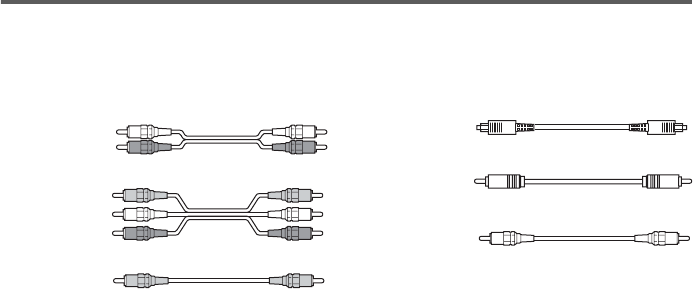
masterpage:Left
lename[D:\DataSEM_Llily\Revision_DE497\4252084131\4252084131\GB03CON_STR-
D
E497-CEL.fm]
model name1[STR-DE497]
[4-252-084-13(1)]
6
GB
Required cords
The hookup diagrams on the subsequent pages assume the use of the following optional connection
cords (A to F) (not supplied).
A Audio cord
White (L)
Red (R)
B Audio/video cord
Yellow (video)
White (L/audio)
Red (R/audio)
C Video cord
Yellow
D Optical digital cord
E Coaxial digital cord
F Monaural audio cord
Black
Tip
Audio cord A can be torn into two monaural audio
cords F.
Notes
• Turn off the power to all components before making any connections.
• Be sure to make connections firmly to avoid hum and noise.
• When connecting an audio/video cord, be sure to match the color-coded pins to the appropriate jacks on the
components: yellow (video) to yellow; white (left, audio) to white; and red (right, audio) to red.
• When connecting optical digital cords, insert the cord plugs straight in until they click into place.
• Do not bend or tie optical digital cords.
GB01COV_STR-DE497-CEL.book Page 6 Friday, July 16, 2004 2:34 PM


















