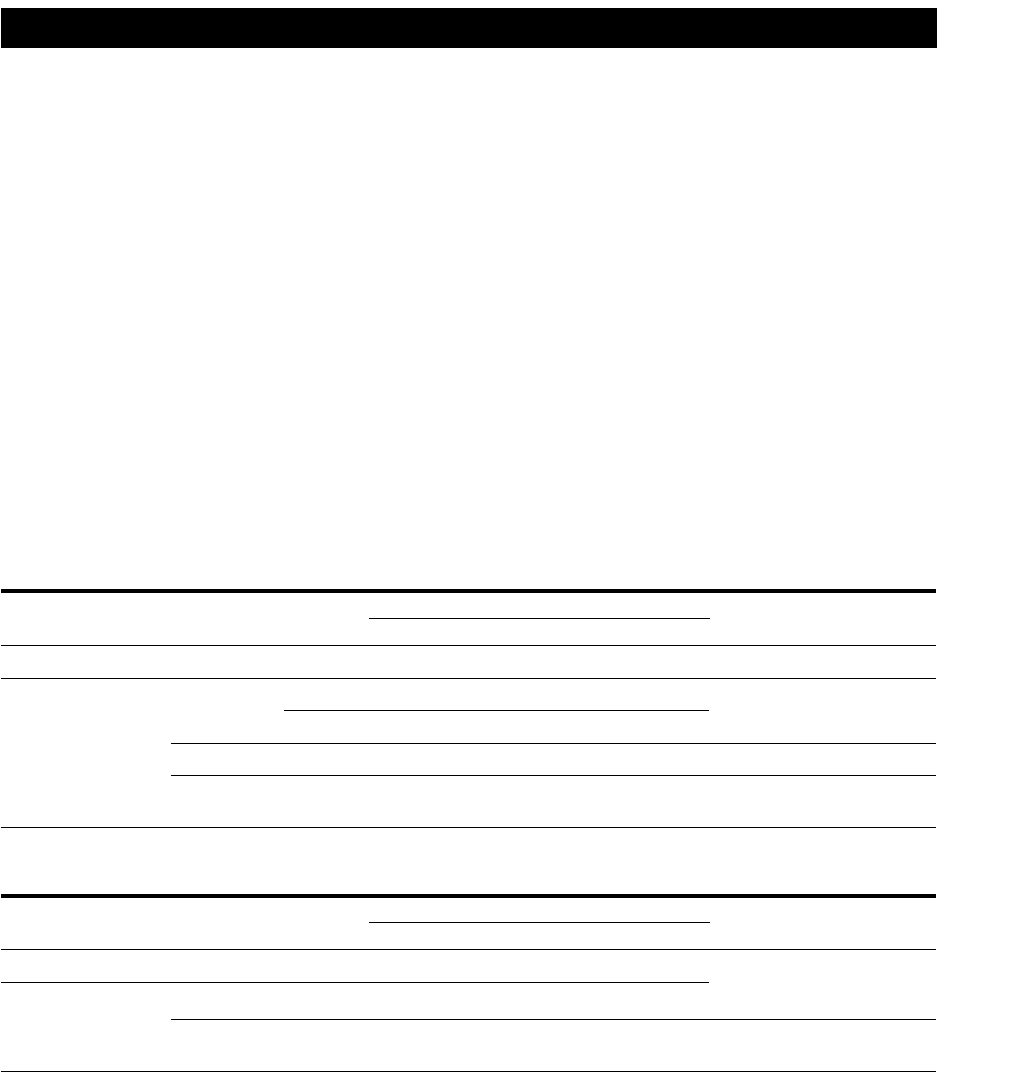
Using Surround Sound
20
GB
Sound field mode
Off
On
Type
––
CINEMA
VIRTUAL
MUSIC
Adjustable parameters for each sound field when selecting programme source
MODE
––
PRO LOGIC
C STUDIO
DOLBY V
HALL
Test tone output
No sound
Depends on centre mode (see
page 18)
No sound
From the front and the
surround speakers alternately
a) Adjustable only when the centre mode is set to PHANTOM,
NORMAL or WIDE (see page 18).
b) Adjustable only when the centre mode is set to 3 STEREO,
NORMAL or WIDE (see page 18).
Sound field mode
Off
On
Type
––
CINEMA
VIRTUAL
Adjustable parameters for each sound field when using DVD/MULTI CH
MODE
––
C STUDIO
V SURR
Test tone output
In the following order:
front (L), centre, front (R),
surround (R) and surround (L)
In the following order: front
(L), centre and front (R)
Parameters
DELAY EFFECT
SURROUND CENTER SUB WOOFER
r
r r
a)
r
b)
r
r r
a)
r
b)
r
rr
r r r
Parameters
DELAY EFFECT
SURROUND CENTER SUB WOOFER
r r r
rr rr
r rr
Note
To adjust the speaker volume using a test tone as described
on page 19, select the PRO LOGIC sound field. The test tone
output in all other sound fields is used for verifying whether
there is output from speakers or not.
Adjusting the delay time
(PRO LOGIC sound field only)
You can make the surround sound more effective by
delaying the output from the surround speakers (delay
time). You can select from three delay times, S (15 mS),
M (20 mS), and L (30 mS). For example, if you’ve
placed the surround speakers in a large room or apart
from your listening position, set the delay time shorter.
1 Start playing a programme source encoded with
Dolby Surround sound.
2 Press SURR.
The current delay time appears in the display.
3 Press MENU +/– to select the level you prefer,
such as “DELAY S”, “DELAY M” or “DELAY L”.


















