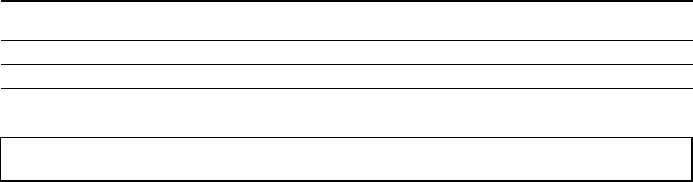
masterpage:Left
lename[E:\SEM_Janet\Data_DB895D\J9050665_2598514111DB895DCEL\2598514111\GB03
C
ON_STR-DB895D-CEL.fm]
16
GB
model name1[STR-DB895D]
[2-598-514-11(1)]
Speaker impedance
(Models of area code CEL only)
To enjoy the best possible multi channel surround, connect speakers with a nominal impedance of 8
ohms or higher to the FRONT A or FRONT B, CENTER, SURR and SURR BACK terminals, and set
the IMPEDANCE SELECTOR to “8Ω”. Use the screwdriver to set the impedance selector to the
correct position. Refer to the operating instructions supplied with your speakers if you are not sure of
their impedance. (This information is often on the back of the speaker.)
Alternatively, you may connect speakers with nominal impedances between 4 and 8 ohms to any or all
of the speaker terminals. However, be sure to set the IMPEDANCE SELECTOR to “4Ω” if you
connect even one speaker with a nominal impedance between 4 and 8 ohms.
If you connect speakers to both the SPEAKERS FRONT A and B terminals, be sure to set the
IMPEDANCE SELECTOR and connect the appropriate speakers as follows:
For details on selecting the front speakers you want, see “Selecting the speaker system” (page 49).
Set IMPEDANCE SELECTOR to and connect speakers with a nominal
impedance of
4Ω 8 ohms or higher
8Ω 16 ohms or higher
Note
Be sure to turn the power off before adjusting the IMPEDANCE SELECTOR.
GB01COV_STR-DB895D-CEL.book Page 16 Wednesday, June 15, 2005 9:28 AM


















