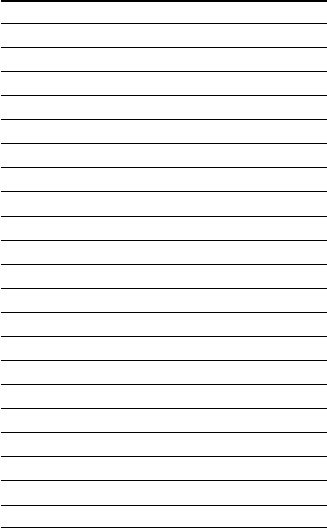
20
Initial settings
Parameter Initial setting
FRONT LARGE
CENTER LARGE
SURROUND LARGE
SURR BACK* LARGE
SURR BACK L/R** NO
SUB WOOFER YES
FRONT XX.X meter 5.0 meter
CENTER XX.X meter 5.0 meter
SURROUND XX.X meter 3.5 meter
SURR BACK XX.X meter 3.5 meter
SUB WOOFER XX.X meter 5.0 meter
S.W PHASE NORMAL
DISTANCE UNIT METER***
SURR POSI. SIDE
SURR HEIGHT LOW
SURR BACK HGT. LOW
FRONT SP > XXX Hz STD (120 Hz)
CENTER SP > XXX Hz STD (120 Hz)
SURROUND SP > XXX Hz STD (120 Hz)
SURR BACK SP > XXX Hz STD (120 Hz)
LFE HIGH CUT > XXX Hz STD (120 Hz)
* For STR-DB870, you can set this parameter only
when the center speaker is set to “NO”.
** STR-DB1070 only.
***Except for models of area code U, CA.
x Front speaker size (FRONT)
• If you connect large speakers that will
effectively reproduce bass frequencies, select
“LARGE”. Normally, select “LARGE”.
• If the sound is distorted, or you feel a lack of
surround effects when using multi channel
surround sound, select “SMALL” to activate
the bass redirection circuitry and output the
front channel bass frequencies from the sub
woofer.
• When the front speakers are set to “SMALL”,
the center, surround, and surround back
speakers are also automatically set to
“SMALL” (unless previously set to “NO”).
x Center speaker size (CENTER)
• If you connect a large speaker that will
effectively reproduce bass frequencies, select
“LARGE”. Normally, select “LARGE”.
However, if the front speakers are set to
“SMALL”, you cannot set the center speaker to
“LARGE”.
• If the sound is distorted, or you feel a lack of
surround effects when using multi channel
surround sound, select “SMALL” to activate
the bass redirection circuitry and output the
center channel bass frequencies from the front
speakers (if set to “LARGE”) or sub woofer.*
1
• If you do not connect a center speaker, select
“NO”. The sound of the center channel will be
output from the front speakers.*
2
• If you use the center speaker in the 2nd room,
select “2ND ROOM”. When the center speaker
is set to “2ND ROOM”, the surround back
speaker is also automatically set to “2ND
ROOM” (unless previously set to “NO”)
(STR-DB1070 area code U, CA only).
x Surround speaker size (SURROUND)
• If you connect large speakers that will
effectively reproduce bass frequencies, select
“LARGE”. Normally, select “LARGE”.
However, if the front speakers are set to
“SMALL”, you cannot set the surround
speakers to “LARGE”.
• If the sound is distorted, or you feel a lack of
surround effects when using multi channel
surround sound, select “SMALL” to activate
the bass redirection circuitry and output the
surround channel bass frequencies from the sub
woofer or other “LARGE” speakers.
• If you do not connect surround speakers, select
“NO”.*
3
Tip
*1–*3 correspond to the following Dolby Pro Logic
modes
*1 NORMAL
*2 PHANTOM
*3 3 STEREO
Multi channel surround setup
(continued)


















