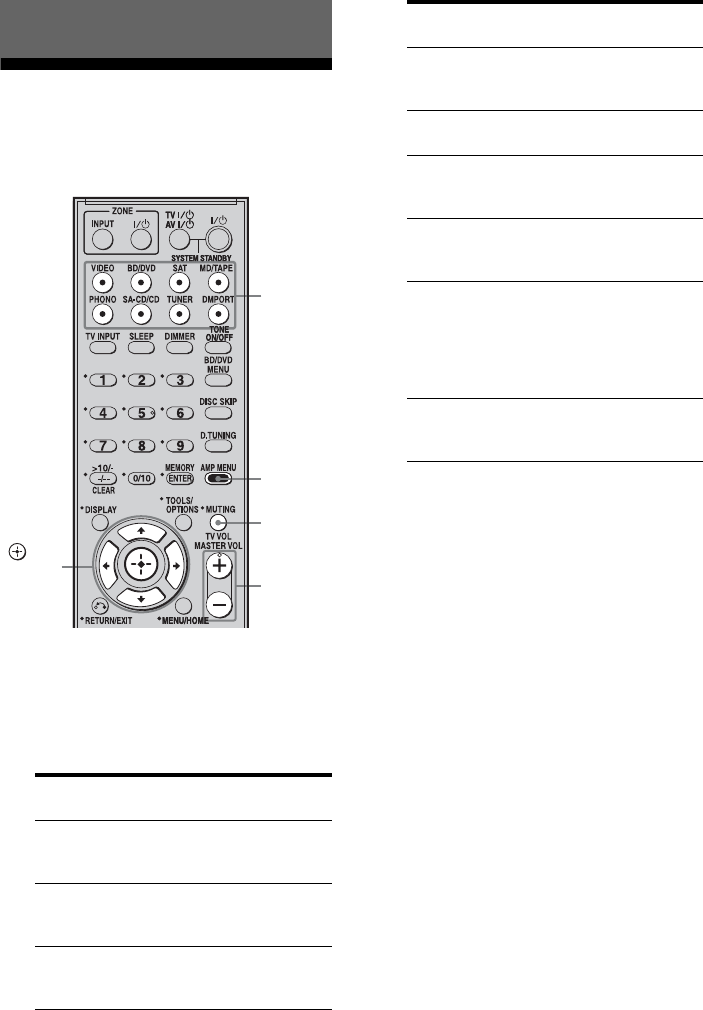
22
US
D:\NORM'S JOB\SONY HA\SO0040\STR-DA1500ES\U
VERSION\US\4129743111\US04PLA_STR-DA1500ES-U.fm
masterpage: Left
STR-DA1500ES
4-129-743-11(1)
Enjoying sound/images
from the component
connected to the receiver
1
Press the input button to select
a component.
You can also use INPUT SELECTOR on
the receiver.
The selected input appears on the display.
2 Turn on the component and
start playback.
3 Press MASTER VOL +/– to
adjust the volume.
You can also use MASTER VOLUME on
the receiver.
Tips
• You can adjust the volume differently depending
on the speed with which you turn the MASTER
VOLUME on the receiver.
To turn the volume up or down quickly: turn the
knob quickly.
To make fine adjustment: turn the knob slowly.
• You can adjust the volume differently depending
on the length of time you press and hold the
MASTER VOL +/– button on the remote.
To turn the volume up or down quickly: press and
hold the button.
To make fine adjustment: press the button and
release it immediately.
Playback
Selected input
[Display]
Components that can
be played back
VIDEO
[VIDEO]
DVD recorder, VCR, etc.,
connected to the VIDEO
jack
BD/DVD
[BD/DVD]
Blu-ray disc player, DVD
player, etc., connected to
the BD/DVD jack
SAT
[SAT]
Satellite tuner, etc.
connected to the SAT
jack
MUTING
MASTER
VOL +/–
AMP
MENU
Input
buttons
,
V/v/B/b
Selected input
[Display]
Components that can
be played back
MD/TAPE
[MD/TAPE]
MD deck, tape deck, etc.,
connected to MD/TAPE
jack
PHONO
[PHONO]
Turntable, etc., connected
to the PHONO jack
SA-CD/CD
[SA-CD/CD]
Super Audio CD, CD
player, etc., connected to
the SA-CD/CD jack
TUNER
[FM TUNER or
AM TUNER]
Built-in radio tuner
TUNER
[XM RADIO or
SIRIUS]
XM Mini-Tuner and
Home Dock connected to
the XM jack or
SiriusConnect Home
tuner connected to the
SIRIUS jack
DMPORT
[DMPORT]
DIGITAL MEDIA PORT
adapter connected to the
DMPORT jack


















