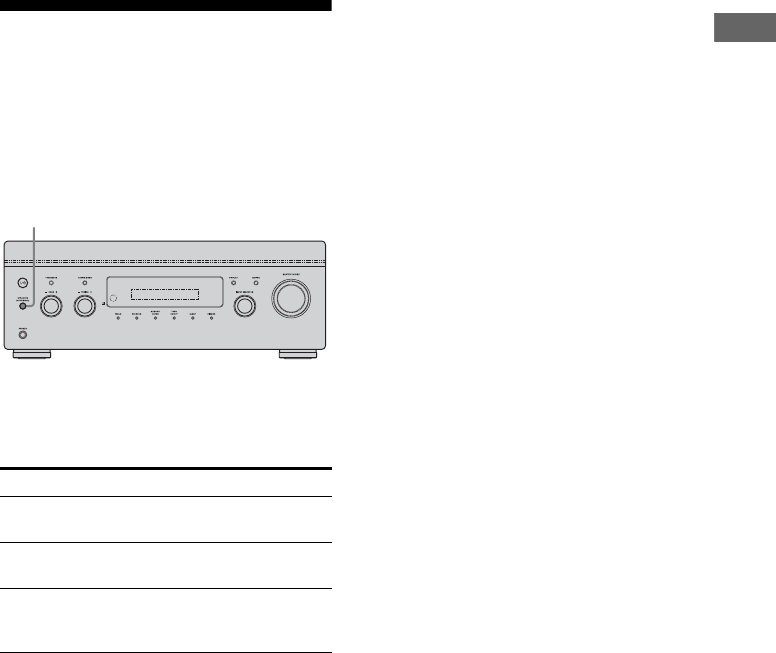
21
US
D:\NORM'S JOB\SONY HA\SO0040\STR-DA1500ES\U
VERSION\US\4129743111\US03CON_STR-DA1500ES-U.fm
masterpage: Right
STR-DA1500ES
4-129-743-11(1)
Getting Started
6: Selecting the speaker
system
You can select the front speakers you want to
drive.
Be sure to use the buttons on the receiver for
this operation.
Press SPEAKERS (OFF/A/B/A+B)
repeatedly to select the speaker
system you want to drive.
To turn off the speaker output
Press SPEAKERS (OFF/A/B/A+B)
repeatedly until the “SP A” and “SP B”
indicators on the display light off.
“ALL OFF” appears on the display for a while.
Note
You cannot switch the speaker system by pressing
SPEAKERS (OFF/A/B/A+B) when the headphones
are connected to the receiver.
To select Light up
The speakers connected to the
SPEAKERS A terminals
SP A
The speakers connected to the
SPEAKERS B terminals
SP B
The speakers connected to the
SPEAKERS A and B terminals
(parallel connection)
SP A
SP B
SPEAKERS (OFF/A/B/A+B)


















