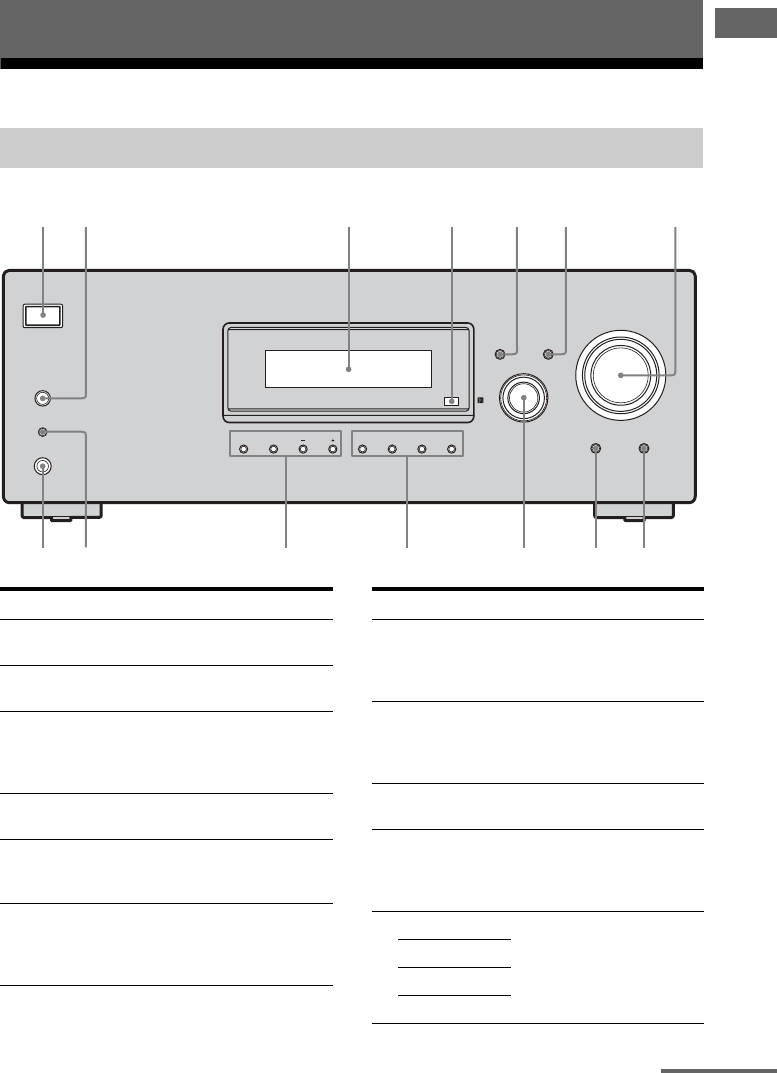
5
GB
Getting Started
3
Description and location of parts
Getting Started
Front panel
?/1
SPEAKERS
(ON/OFF)
PHONES
ANALOG
DIRECT
MUTING
INPUT SELECTOR
AUTO CAL MIC
DISPLAY INPUT MODE
MASTER VOLUME
MEMORY/
ENTER
TUNING
MODE
TUNING
2CH A.F.D. MOVIE MUSIC
89qf qd q;qs qa
1325647
Name Function
A ?/1
(on/standby)
Press to turn the receiver on
or off (page 25, 32, 33, 49).
B SPEAKERS
(ON/OFF)
Press to turn the speaker
system on or off (page 14).
C Display The current status of the
selected component or a list
of selectable items appears
here (page 7).
D Remote
sensor
Receives signals from remote
commander.
E DISPLAY Press to select information
displayed on the display
(page 54, 58).
F INPUT MODE Press to select the input mode
when the same components
are connected to both digital
and analog jacks (page 55).
Name Function
G MASTER
VOLUME
Turn to adjust the volume
level of all speakers at the
same time (page 30, 31, 32,
33).
H MUTING Press to turn off the sound
temporarily.
Press MUTING again to
restore the sound (page 31).
I ANALOG
DIRECT
Press to listen to high quality
analog sound (page 49).
J INPUT
SELECTOR
Turn to select the input
source to play back (page 31,
32, 33, 49, 50, 52, 53, 55, 58,
59).
K 2CH Press to select a sound field
(page 44).
A.F.D.
MOVIE
MUSIC
continued


















