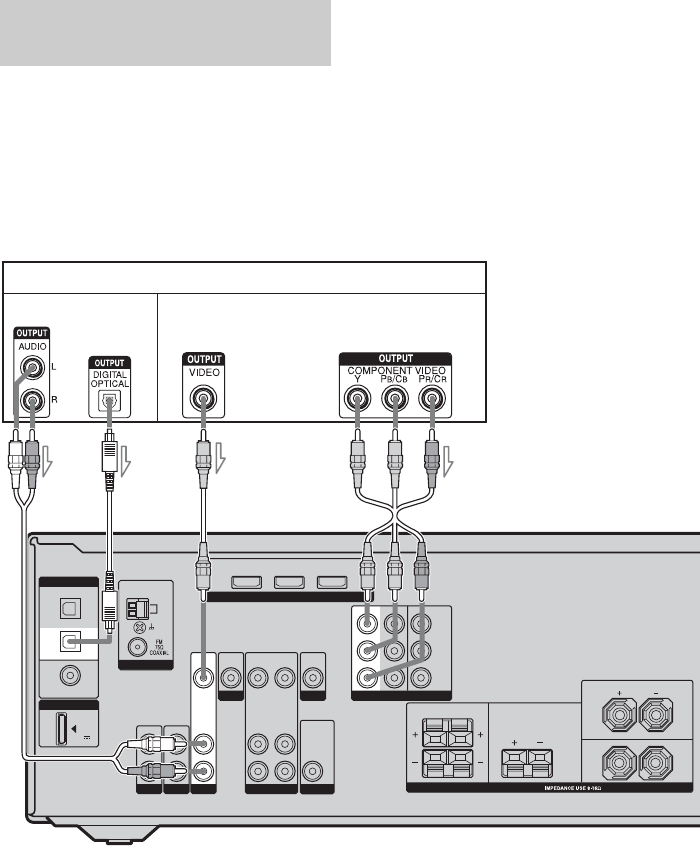
22
GB
The following illustration shows how to
connect a satellite tuner or a set-top box.
It is not necessary to connect all the cords.
Connect audio and video cords according to
the jacks of your components.
Before connecting cords, make sure to
disconnect the AC power cord (mains lead).
Notes
• When connecting optical digital cords, insert the
plugs straight in until they click into place.
• Do not bend or tie optical digital cords.
Tip
All the digital audio jacks are compatible with
32 kHz, 44.1 kHz, 48 kHz, and 96 kHz sampling
frequencies.
Connecting a satellite tuner/
set-top box
DVD IN BD IN OUT
HDMI
AUDIO
OUT
VIDEO
OUT
AUDIO
IN
VIDEO
IN
AUDIO
OUT
SUB WOOFER
SURROUND CENTER
LR
FRONT
L
R
SPEAKERS
DMPORT
AM
ANTENNA
L
R
IN
SA-CD
/
CD
IN
TV VIDEO
VIDEO
IN
VIDEO
OUT
MONITOR
DC5V
0.7A MAX
AUDIO
IN
SAT
DVD
Y
P
B
/C
B
P
R
/C
R
COMPONENT VIDEO
OPTICAL
COAXIAL
BD
IN
SAT
IN
DVD
IN
DIGITAL
VIDEO
IN
SAT IN DVD IN MONITOR OUT
Satellite tuner/set-top box
AB C D
A Audio cord (not supplied)
B Optical digital cord (not supplied)
C Video cord (not supplied)
D Component video cord (not supplied)
Audio signals Video signals


















