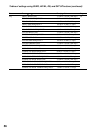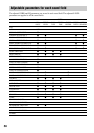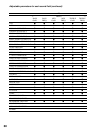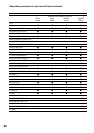63
Additional Information
Remote button description
For STR-DB870 area code CEL
You can use the remote RM-U305A to operate the components in your system. The tables below
show the settings of each button.
Remote Operations Function
Button
SLEEP Receiver Activates the sleep
function and the duration
which the receiver turns
off automatically.
AV ?/1 TV/VCR/ Turns the audio and
CD player/ video components on or
DVD player/ off.
MD deck/
VCD player/
LD player/
DAT deck
?/1 Receiver Turns the receiver on or
off.
VIDEO/ Receiver To watch VCR.
VIDEO 1 (VTR mode 3)
VIDEO 2 Receiver To watch VCR.
(VTR mode 1)
VIDEO 3 Receiver To watch VCR.
(VTR mode 2)
DVD/LD Receiver To watch DVD or laser
disc.
TV/SAT Receiver To watch TV programs
or satellite receiver.
MD/TAPE Receiver To listen to Minidisc or
audio tape.
CD/SACD Receiver To listen to compact disc.
TUNER Receiver To listen to radio
programs.
PHONO Receiver To listen to turn table.
AUX Receiver To listen to an audio
equipment.
FN SHIFT*
Remote Use simultaneously to
select other function.
Remote Operations Function
Button
0-9 Receiver Use with “SHIFT” button
to select tuner preset
station numeric input
during DIRECT
TUNING or MEMORY
mode.
CD player/ Selects track numbers.
MD deck/ 0 selects track 10.
VCD player/
LD player/
DAT deck
TV/VCR/SAT Selects channel numbers.
>10 CD player/ Selects tracks numbers
MD deck/ over 10.
Tape deck/
LD player/
VCD player
ENTER TV/VCR/SAT/ After selecting a channel,
Tape deck/ disc or track using the
LD player/ numeric buttons, press
VCD player/ to enter the value.
MD deck/
DAT deck
* VIDEO 1, VIDEO 2, VIDEO 3, PHONO and MD/
TAPE function is a 2-key operation. To select the
above function, press FN SHIFT (function shift)
and the function key you want simultaneously.
For example, press FN SHIFT and CD/SACD to
select MD/TAPE function.
continued