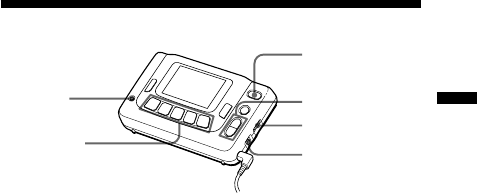
9-GB
1 Connect the stereo headphones to the 2 jack.
2 Press POWER to turn on the unit.
3 Press TUNE +/– to manually tune in to the desired
station.
If you press and hold TUNE +/–, the frequency is scanned
rapidly. Release the button to stop scanning.
4 Adjust the volume with VOLUME.
To turn off the unit
Press POWER.
Manual Tuning
”Operating the Radio
POWER
TUNE +/–
VOLUME
NEWS•MUSIC
ENTER
Function
buttons
2
Operating the Radio


















