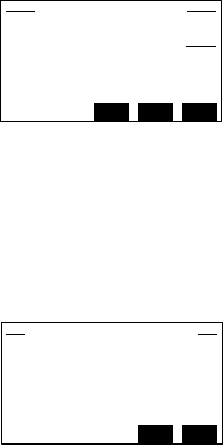
26-GB
To register and correct the Password ID
Press the Function button corresponding to ↑ UP or ↓ DWN to
move the cursor to an empty Password ID or a Password ID to
correct at the display above, and press the Function button
corresponding to ENT to switch over the display to a
Password ID editing display.
Press the Function button corresponding to + or – to enter the
value of the Password ID. The range of the value is 2281701376
to 2281701631. After setting the value range, press the Function
button corresponding to END to input and finish the setting.
To confirm the Expiration Dates
Press the Function button corresponding to ↑ UP or ↓ DWN to
move the cursor to the Expiration Dates. Press the Function
button corresponding to ENT to select the Expiration Dates.
When the Expiration Dates is registered, the Expiration date
appears in the display. You may register up to 15 Expiration
Dates. Press the Function button corresponding to ↑ UP and
↓ DWN to scroll the display.
END + –
Pwd-ID # 2281701###
Password ID ##
Category 5
V
UP
vDWN
Category 4
Category 3
Category 2 Sep.10,99
Category 1 TFN
Expiration Dates


















