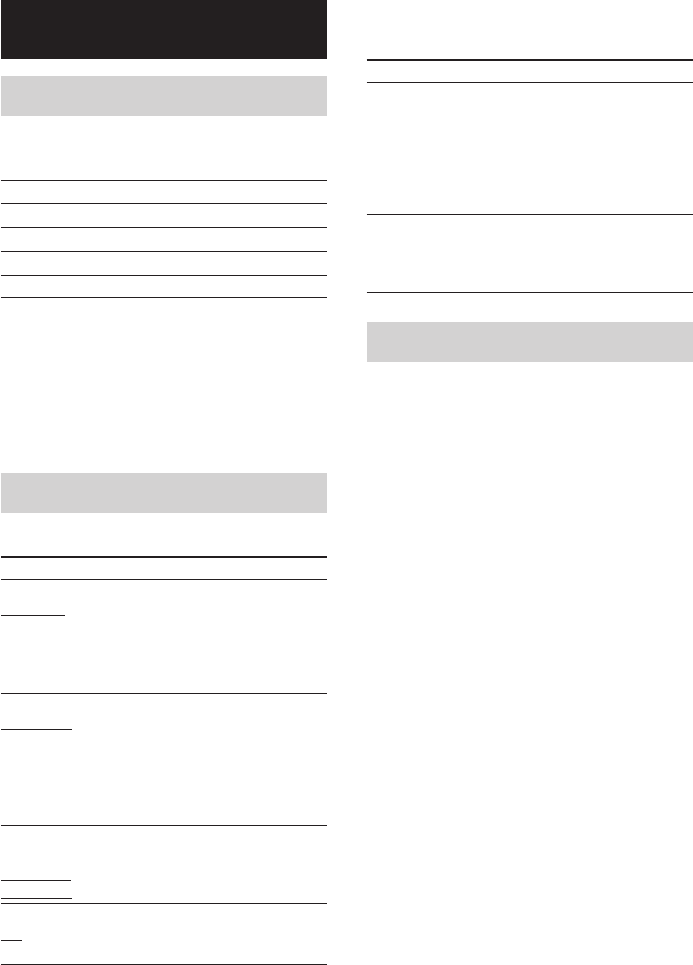
STR-DE185 (GB)4-238-304-51(1)
12
GB
Basic Operations
Selecting the component
Press a function button to select the component
you want to use.
To select Press
VCR VIDEO 1 or VIDEO 2
MD or Tape deck MD/TAPE
CD player CD
Built in tuner TUNER
After turning on the component you selected,
select the component and play the program
source.
• After selecting VCR, turn on the TV and set the
TV’s video input to match the component you
selected.
Adjusting the sound
The default settings are underlined.
To Do this
Adjust the volume
VOL MIN
Adjust the balance
BALANCE
Adjust the tone
quality
BASS 0 dB
TREB 0 dB
Reinforce the bass
Off
Turn MASTER VOLUME.
Every time you turn the
MASTER VOLUME, the
display changes as follows:
VOL MIN y VOL 1 y
… yVOL MAX
Press BALANCE L/R. Every
time you press BALANCE
L/R, the display changes as
follows:
BAL L+8… y BAL L+1
y BALANCE y BAL
R+1… y BAL R+8
Press BASS +/– and
TREBLE +/–. You can select
a tone level of –10 dB to
+10 dB in 2 dB steps.
Press BASS BOOST. The
BASS BOOST indicator
lights up.
Changing the display
DISPLAY
Each time you press DISPLAY, the display
changes cyclically as follows:
Index name of the component* t Selected
component
When the tuner is selected
Index name of the preset station* or program
station name** t Frequency t Program type
indication** t Radio text** t Current
time**
* Index name appears only when you have assigned
one to the component or preset station (page 18).
Index name does not appear when only blank
spaces have been entered, or it is the same as the
function.
** During RDS reception only. (Models of area code
CEL, CEK only. See page 16).
To Do this
Mute the sound
Listen with
headphones
Press MUTING. Press again
to restore the sound. The
muting function is canceled
when you turn the power on
or turn the MASTER
VOLUME clockwise to turn
the volume up.
Connect the headphones to
the PHONES jack and set the
SPEAKERS A and B buttons
to OFF.


















