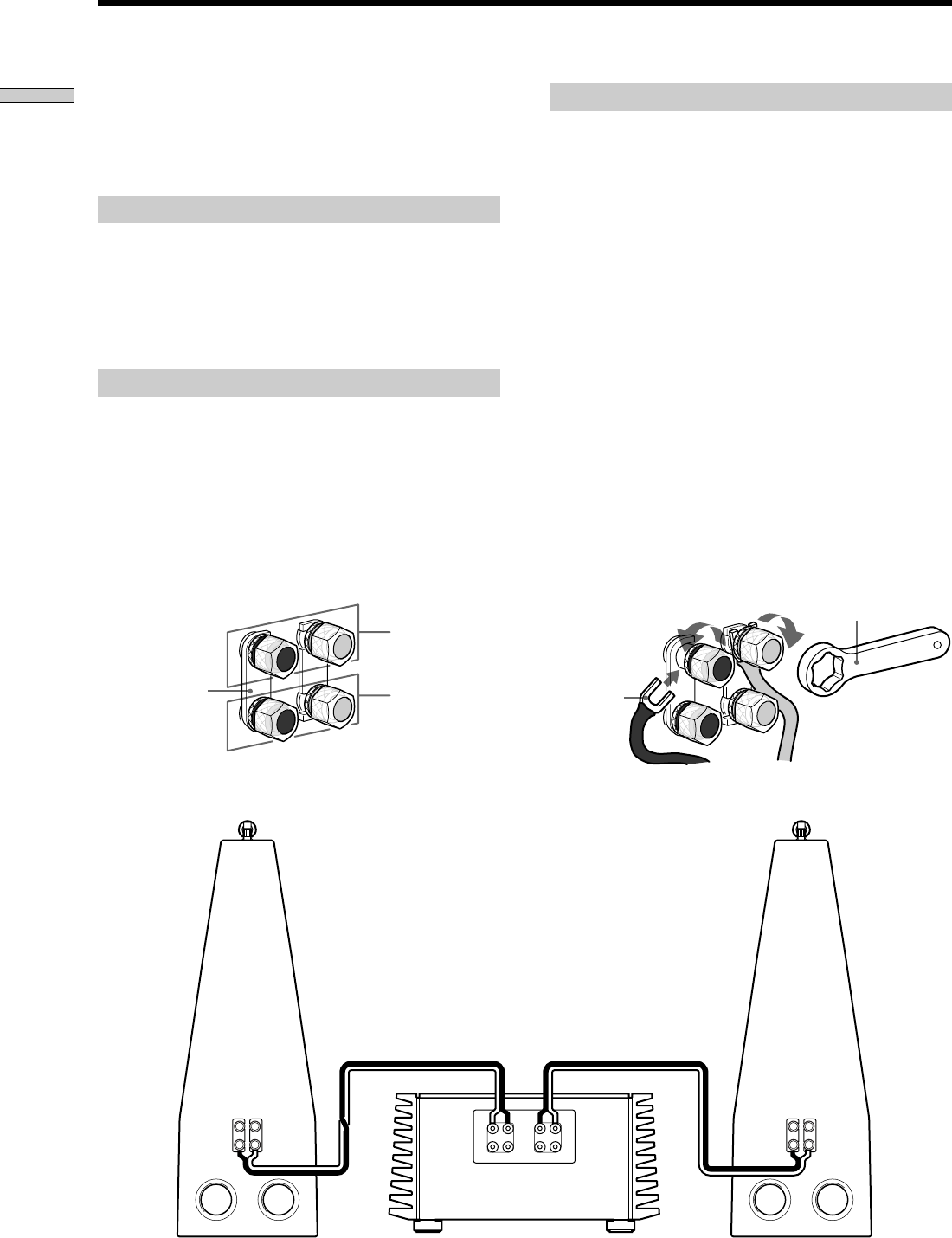
8
GB
Getting Started
Connections (Conventional Connection)
Connect the speaker system to the speaker output
terminals of an amplifier (such as the Sony TA-N1).
Be sure to turn off all components and disconnect their
AC power cords before starting the connection procedure.
Speaker cords (not supplied)
Use one speaker cord for each speaker. Short and thick
cords are better than long and narrow cords. We
recommend that you use cords with spade-type
termination.
For details, see “Speaker cords” on 12 page.
Speaker terminals
The jumper straps should be left on the terminals when
you connect the speaker cords to the speaker terminals.
The top two terminals are for input of mid-range and
high-range frequencies and the bottom two terminals are
for input of low-range frequencies. Connect the cords to
the respective section according to your personal listening
taste.
LR
LR
eeEE
eeEE
eE
eE
eE
eE
For mid-range/
high-range
frequencies
For low-range
frequencies
Jumper strap
Speaker-to-amplifier connections
Right speaker (R) Left speaker (L)
Amplifier
Notes on connections
• The (R) (right) and (L) (left) input terminals on the
speaker should be matched and connected with the (R)
and (L) output terminals on the amplifier.
• The (+) and (–) input terminals on the speaker should
be matched and connected to the (+) and (–) output
terminals on the amplifier.
• Be sure the screws on the speaker terminals tight since
loose screws will cause degradation in the sound
quality, and perhaps noise as well.
• Make sure the cords are firmly connected to the
terminals on both the speaker and amplifier.
• Do not place the cords at acute angles (i.e., to 90 degrees
or less).
• For details regarding the connections on the amplifier
side, refer to the manual that was provided with your
amplifier.
Terminal connections
Spade-type
termination
e
e
E
E
Tighten with
supplied wrench.
Loosen


















