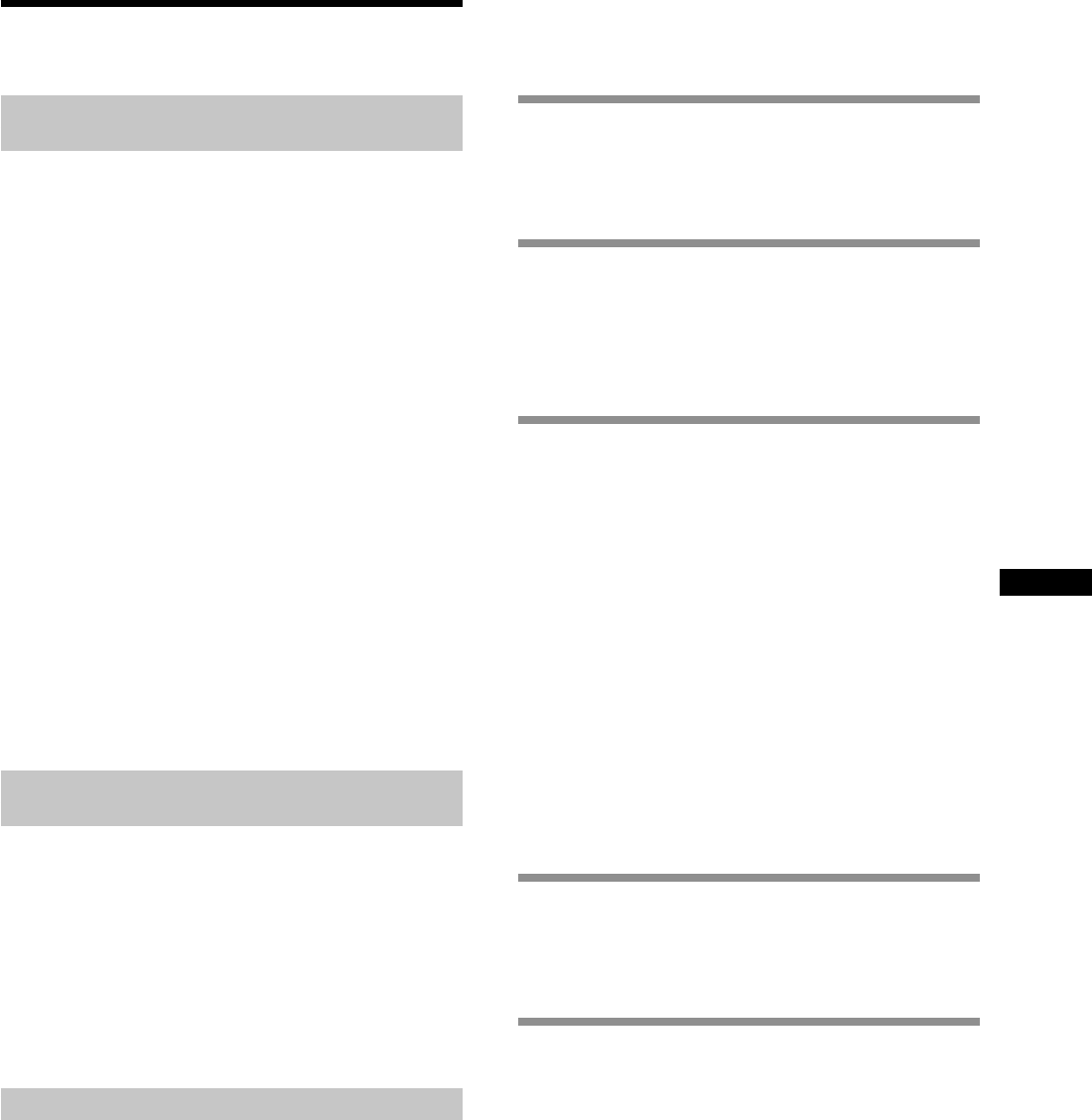
3
GB
GB
Features
Playback of the Super Audio CD recorded
in the DSD format
The DSD (Direct Stream Digital) format is the core
technology of a Super Audio CD, allowing music
reproduction that is extremely faithful to the original
sound.
The DSD format, using a 2.8224 MHz sampling frequency
64 times higher than that of a conventional CD, and the 1-
bit quantization, makes possible recording of more than
four times the data information of the PCM format which
is used for a conventional CD.
Different from the PCM format which performs data
decimation and interpolation via digital filters, the DSD
format adopts the simple playback process. In other
words, the A/D converted 1-bit digital signal only passes
through an analog low-pass filter before playback.
As a whole, the DSD format achieves both a wide
frequency range of, theoretically, over 100 kHz, and a
wide dynamic range across the audible frequency range
resulting in high-quality music reproduction faithful to
the original sound.
To play back a Super Audio CD recorded in the DSD
format with exceptional quality, the SCD-C333ES employs
a newly developed DSD decoder and a D/A converter
system, as well as a chassis and loading mechanism
especially designed for this unit.
Playback of a conventional CD with
higher quality
The SCD-C333ES can also play back a conventional CD
with higher quality than a conventional CD player. To
provide enhanced quality, the SCD-C333ES employs
various advanced technologies. For example, a 24-bit
precision variable coefficient (V.C.) digital filter is
provided for CD playback (see page 20). By selecting one
of five filters which have different cutoff characteristics,
you can adjust the tone quality in accordance with the
music source or your audio system.
Others
• A Super Audio CD can mark up to 255 track numbers.
This feature applies to SCD-C333ES.
• The supplied remote is capable of controlling either the
SCD-C333ES and a conventional Sony CD player.
TABLE OF CONTENTS
Getting Started 4
Before You Start the Hookup 4
Hooking Up the Audio Components 5
Location and Functions of Parts 6
Front Panel Parts Descriptions 6
Rear Panel Parts Descriptions 8
Remote Parts Descriptions 9
Playing Discs 10
Compatible Disc Types 10
Playing a Disc 11
Using the Display 13
Replacing Discs While Playing a Disc 15
Locating a Specific Disc 15
Locating a Specific Track 16
Locating a Particular Point in a Track 16
Playing Tracks Repeatedly 17
Playing Tracks in Random Order (Shuffle Play) 18
Creating Your Own Program (Program Play) 19
Listening to a CD Using a Filter (Digital Filter
Function) 20
Storing Information About CDs 22
What You Can Do With the Disc Name 22
Labeling Discs (Disc Name) 23
Additional Information 25
Precautions 25
Notes on Discs 26
Troubleshooting 27
Specifications 27
Index 28


















