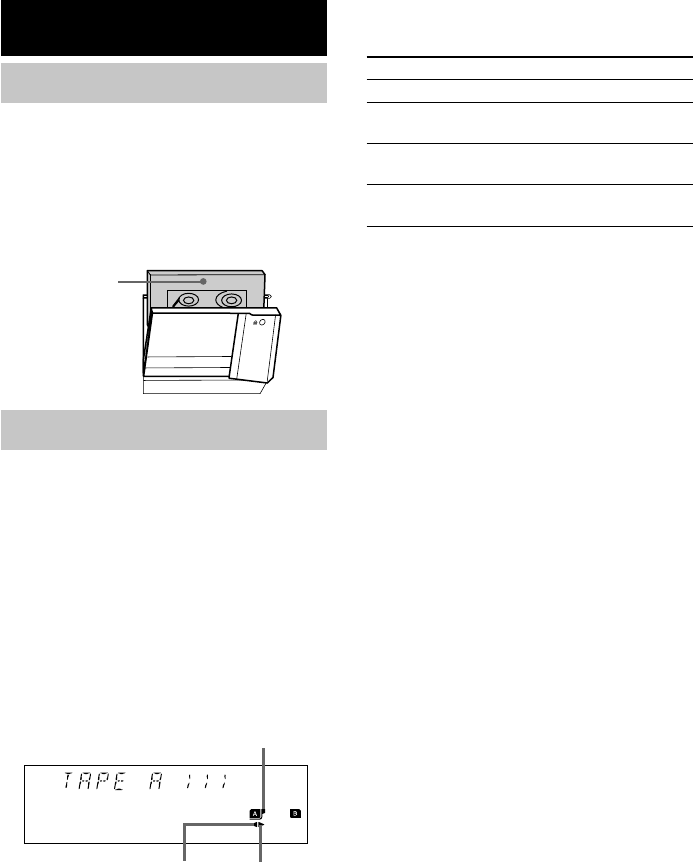
16
Tape
Loading a tape
1 Press TAPE A/B repeatedly to select
deck A or B.
2 Press Z.
3 Insert a tape in deck A or B with the
side you want to play/record facing
forward.
With the side
you want to
play/record
facing forward.
Playing a tape
You can use TYPE I (normal) tape.
1 Load a tape.
2 Press DIRECTION repeatedly to select
g to play one side. Select j* to
play both sides.
To play both decks in succession, select
“RELAY” (Relay Play)**.
3 Press hH (or nN on the remote).
Press hH (or nN on the remote)
again to play the reverse side. The tape
starts playing.
Tape presence indicator
Reverse
indicator
Forward
indicator
* The deck stops automatically after repeating the
sequence five times.
**Relay Play always follows this cyclic sequence up
to five times, then stops:
Deck A (front side) t Deck A (reverse side)
t Deck B (front side) t Deck B (reverse side)
To Do this
Stop play Press x.
Pause Press X. Press again to
resume play.
Fast-forward
or rewind
Press m or M.
Remove
the cassette
Press Z.
Searching for the beginning of the
current or the next track (AMS)*
To go forward
Press > during playback when N lights in
the display.
“TAPE A (or TAPE B) >>> +1” appears.
Press . during playback when n lights in
the display.
“TAPE A (or TAPE B) <<< +1” appears.
To go back
Press . during playback when N lights in
the display.
“TAPE A (or TAPE B) <<< –1” appears.
Press > during playback when n lights in
the display.
“TAPE A (or TAPE B) >>> –1” appears.
* AMS (Automatic Music Sensor)
Tip
When a tape is inserted, corresponding forward/
reverse indicators light.
Note
The AMS function may not operate correctly under
the following circumstances:
– When the unrecorded space between songs is less
than 4 seconds long.
– When the system is placed near a television.


















