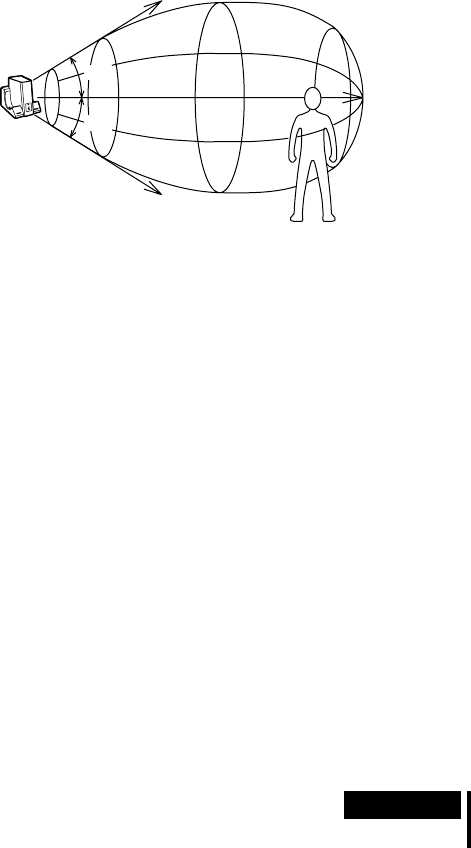
Operation
19
GB
(Continued)
Infrared transmission area
The approximate infrared transmission area from the processor is shown in the
illustration below.
Notes
• If you use the headphones at too great a distance from the processor, you may hear a hissing
noise and if there is an object between the headphones and the processor, sound may be
interrupted. These phenomena are inherent in infrared based transmission, and do not
indicate a problem with the system itself.
• Do not cover the infrared sensors with your hands or hair.
• When you use the headphones inside the area in the illustration above, the processor can be
placed in front, behind or by the side of you.
• Any noise you hear through the headphones may vary depending on the processor position
and room conditions. It is recommended that you place the processor in a location that
produces the clearest sound.
• Do not use this system in areas exposed to direct sunlight or strong light. The sound may be
interrupted.
• Plasma displays may interfere with normal operation of this system.
• Mixed signals may result if the processor is used with other processors or transmitters.
If no sound is heard from the headphones
The Muting function is automatically activated if the sound output from the
headphones is cut off when the headphones are outside the infrared transmission
area, or when the infrared signals are interrupted. The Muting function is
automatically cancelled when you get closer to the processor or there is no longer
anything obstructing the path of the infrared signals.
Digital surround
processor
Approx. 3 m
(10 ft)
Infrared signal
Approx.
7 m (23 ft)
45°
45°
Approx.
3 m (10 ft)


















