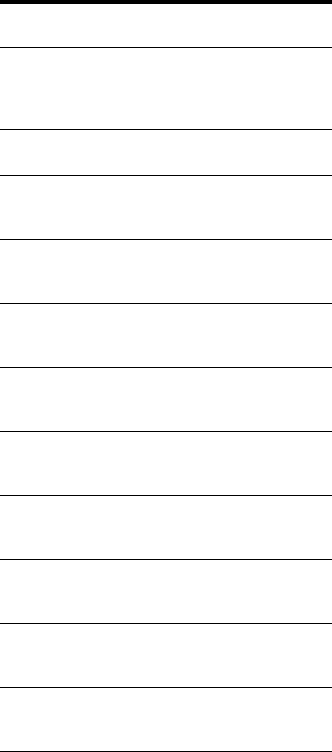
32
US
E:\SEM_soowan(film)\J9050000_2662263112DDW900_US\2662263112\US03CON_HT-
DDW900-U.fm
masterpage: Left
HT-DDW900
2-662-263-11 (2)
Warning codes
During Auto Calibration, the warning code
provides information on the measurement
result. The warning code will appear on the
display cyclically as follows:
Warning code t blank display t (warning
code t blank display)
b)
t PUSH t blank
display t ENTER
b)
Appears when there are more than one warning
code.
You can choose to ignore the warning code as
the Auto Calibration function will
automatically adjust the settings. You can also
change the settings manually.
To change the settings
manually
1 Record down the warning code.
2 Press the control button.
3 Press ?/1 to turn off the receiver.
4 Follow the solution provided in the
“Warning code and solution” below.
5 Turn on the receiver and perform Auto
Calibration again (page 30).
Warning code and solution
c)
For details, refer “Front speaker distance”
(page 45).
d)
For details, refer “Center speaker distance”
(page 45).
e)
For details, refer “Surround left speaker distance”
(page 45).
f)
For details, refer “Surround right speaker
distance” (page 45).
Warning
code
Explanation Solution
WARN. 40 The environment
is noisy.
Make sure the
environment is
quiet during Auto
Calibration.
WARN. 50 The center speaker
is not connected.
Be sure to connect
the center speaker.
WARN. 51 The surround
speakers are not
connected.
Be sure to connect
the surround
speakers.
WARN. 60 The front speaker
balance is out of
range.
Reposition your
front speakers.
c)
WARN. 62 The center speaker
level is out of
range.
Reposition your
center speaker.
d)
WARN. 63 The surround left
speaker level is out
of range.
Reposition your
surround left
speaker.
e)
WARN. 64 The surround right
speaker level is out
of range.
Reposition your
surround right
speaker.
f)
WARN. 70 The front speaker
distance is out of
range.
Reposition your
front speakers.
c)
WARN. 72 The center speaker
distance is out of
range.
Reposition your
center speaker.
d)
WARN. 73 The surround left
speaker distance is
out of range.
Reposition your
surround left
speaker.
e)
WARN. 74 The surround right
speaker distance is
out of range.
Reposition your
surround right
speaker.
f)
US01COV_HT-DDW900-U.book Page 32 Thursday, December 15, 2005 4:08 PM


















