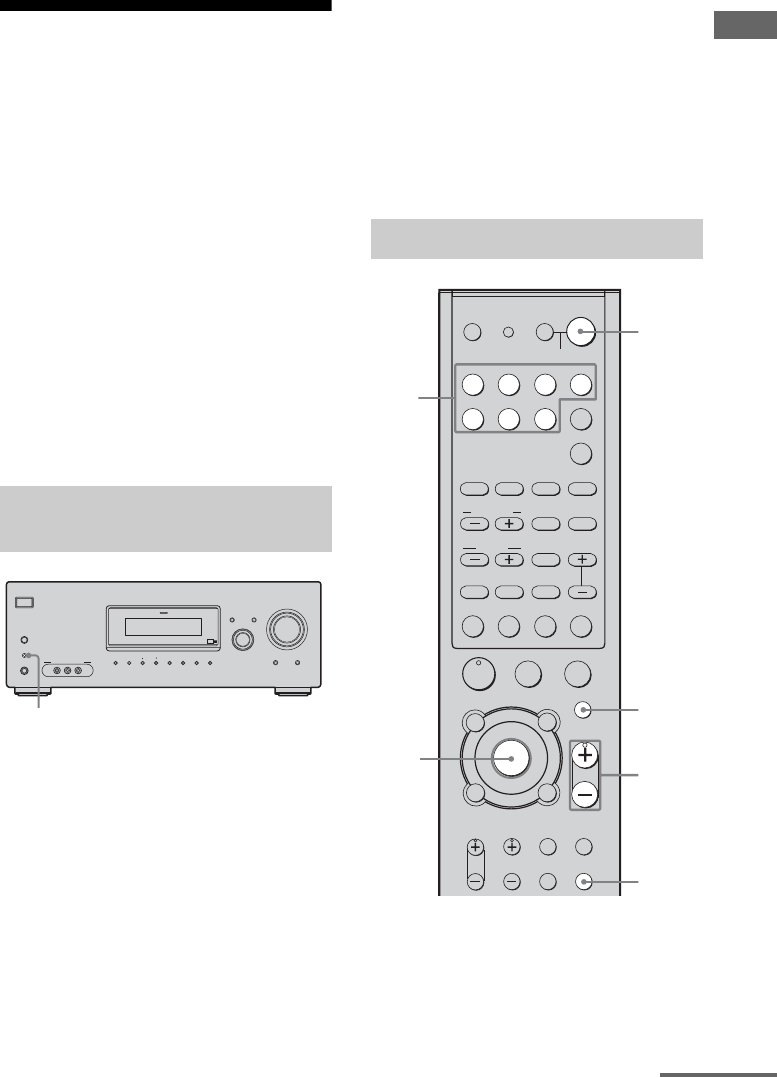
31
US
C:\Documents and
Settings\pc13\Desktop\J9052007_2662265111HT7000DH_US\2662265111\US03CON_HT-
7000DH-U.fm
masterpage: Right
HT-7000DH
2-662-265-11 (1)
Getting Started
7: Calibrating the
appropriate settings
automatically
(AUTO CALIBRATION)
This receiver is equipped with D.C.A.C.
(Digital Cinema Auto Calibration)
Technology which allows you to perform
automatic calibration as follows:
• Check the connection between each speaker
and the receiver.
• Adjust the speaker level.
• Measure the distance of each speaker to your
listening position.
You can also adjust the speaker levels and
balance manually. For details, see
“8: Adjusting the speaker levels and balance
(TEST TONE)” (page 34).
1 Connect the supplied ECM-AC2
optimizer microphone to the
AUTO CAL MIC jack.
2 Place the optimizer
microphone at your listening
position.
3 Place the speakers so that the
speakers are facing the
optimizer microphone.
Tips
• You can also fix the optimizer microphone to a
tripod (not supplied) and place the tripod at your
listening position.
• Be sure to remove any obstacles in the path
between the optimizer microphone and the
speakers.
• When you face the speaker towards the optimizer
microphone, you will get a more accurate
measurement.
Press AUTO CAL.
The following appears on the display.
A.CAL [5] t A.CAL [4] t A.CAL [3] t
A.CAL [2] t A.CAL [1]
Before you perform Auto
Calibration
AUTO CAL MIC
SPEAKERS
(OFF/A/B/A+B)
PHONES
VIDEO 3 IN/PORTABLE AV IN
VIDEO L AUDIO R
MEMORY/
ENTER
TUNING
MODE
TUNING 2CH A.F.D. MOVIE MUSIC MULTI CH IN MUTING
DISPLAY INPUT MODE
INPUT SELECTOR
MASTER VOLUME
MULTI CHANNEL DECODING
?/1
1
Performing Auto Calibration
H
X
m
M
.
>
-
VIDEO1 VIDEO2
RM SET UP
SYSTEM STANDBY
SLEEP
TV ?/1 AV ?/1
VIDEO3 DVD
MD/TAPE SA-CD/CD TUNER
AUX
MULTI CH
TOP MENU/
GUIDE
AV MENU
MUTING
MASTER
VOL
DISPLAY
TV VOL TV CH
WIDE
AUTO
CAL
TV/
VIDEO
AMP
MENU
RETURN/EXIT
D.TUNING DISC ALT
ANT
CLEAR
SEARCH MODE
2CH
A.F.D.
123
456
789
0/10
>10/11 12
MOVIE
SUBTITLEMEMORY ENTER
MUSIC
AUDIO
ANGLE
TUNING
JUMP/
TIME
PRESET/
CH/D.SKIP
CATEGORY
MODE
DUAL
MONO
x
?/1
P
O
f
F
G
g
CATEGORY
AUTO
CAL
Control
button
Input
buttons
?/1
switch
MUTING
MASTER
VOL +/–
continued
US01COV_HT-7000DH-U.book Page 31 Wednesday, January 25, 2006 3:30 PM


















