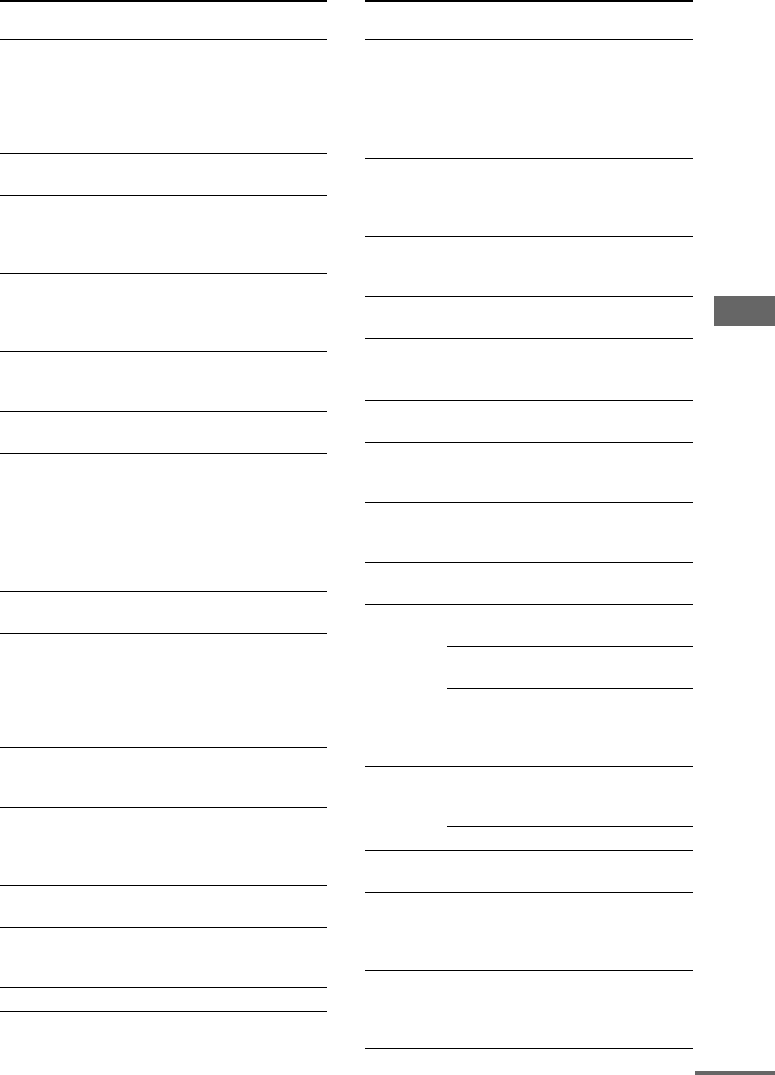
Operations Using the Remote RM-PP760
masterpage:Right
lename[C:\Documents and
S
ettings\pc13\Desktop\J9031708_4252085411HT5800DPUS\4252085411\GB08REM_HT-
800DP-US.fm]
33
US
model name1[HT-5800DP]
model name2[HT-4850DP]
model name3[HT-4800DP]
[4
-
252
-
085
-
41
(1)]
Remote
Button
Operations Function
ALT wd Remote When ALT button
lights up, it changes
the remote key
function to activate
those buttons with
orange printing.
ANGLE 7 DVD player Selects viewing angle
or changes the angles.
ANT 9 VCR Selects output signal
from the antenna
terminal: TV signal or
VCR program.
AUDIO 7 TV/VCR/
DVD player
Changes the sound to
Multiplex, Bilingual
or Multi channel TV
Sound.
AV MENU
qs
VCR/
Satellite tuner/
DVD player
Displays menu.
AV1 4 and
AV2 3
Remote Select the command
mode of the remote.
AV ?/1 wl TV/VCR/
CD player/
VCD player/
LD player/
DVD player/
MD deck/
DAT deck
Turns the audio and
video components on
or off.
CD wj Receiver To listen to compact
disc.
CLEAR 9 DVD player Press if you make a
mistake when you
press the numeric
button or press to
return to continuous
play etc.
DISC ws CD player/
VCD player
Selects a disc directly
(multi-disc changer
only).
DISPLAY
qs
TV/VCR/
VCD player/
LD player/
DVD player
Selects information
displayed on the TV
screen.
D.TUNING
9
Receiver Enters direct tuning
mode.
DUAL
MONO 7
Receiver Selects the language
you want during
digital broadcast.
DVD 5 Receiver To watch DVD.
Remote
Button
Operations Function
ENTER wf TV/VCR/
Satellite tuner/
LD player/
MD deck/
DAT deck/
Tape deck
After selecting a
channel, disc or track
using the numeric
buttons, press to enter
the value.
ENTER qs Receiver/
VCR/
Satellite tuner/
DVD player
Enters the selection.
JUMP/
TIME 7
CD player/
VCD player/
DVD player
Shows the time or
displays the playing
time of disc, etc.
MAIN
MENU qj
Receiver Selects the menu of the
receiver.
MASTER
VOL +/–
ql
Receiver Adjusts the master
volume of the receiver.
MD/TAPE
6
Receiver To listen to Minidisc or
audio tape.
MOVIE 7 Receiver Selects the pre-
programmed sound
fields for movie.
MUSIC wh Receiver Selects the pre-
programmed sound
fields for music.
MUTING
w;
Receiver Mutes the sound from
the receiver.
PRESET/
CH/
Receiver Selects preset stations.
D.SKIP +/–
wg
TV/VCR/
Satellite tuner
Selects preset channels.
CD player/
VCD player/
DVD player/
MD deck
Skips discs (multi-disc
changer only).
RETURN/
EXIT qs
VCD player/
LD player/
DVD player
Returns to the previous
menu.
Satellite tuner Exits the menu.
RM SET
UP 1
Remote To set up the remote.
SEARCH
MODE ws
DVD player Selects searching mode.
Press to select the unit
for search (track, index,
etc.)
SHIFT 9 Receiver Selects a memory page
for presetting radio
stations or tuning to
preset stations.
continued
GB01COV_HT-5800DP-US.book Page 33 Wednesday, March 17, 2004 5:48 PM


















