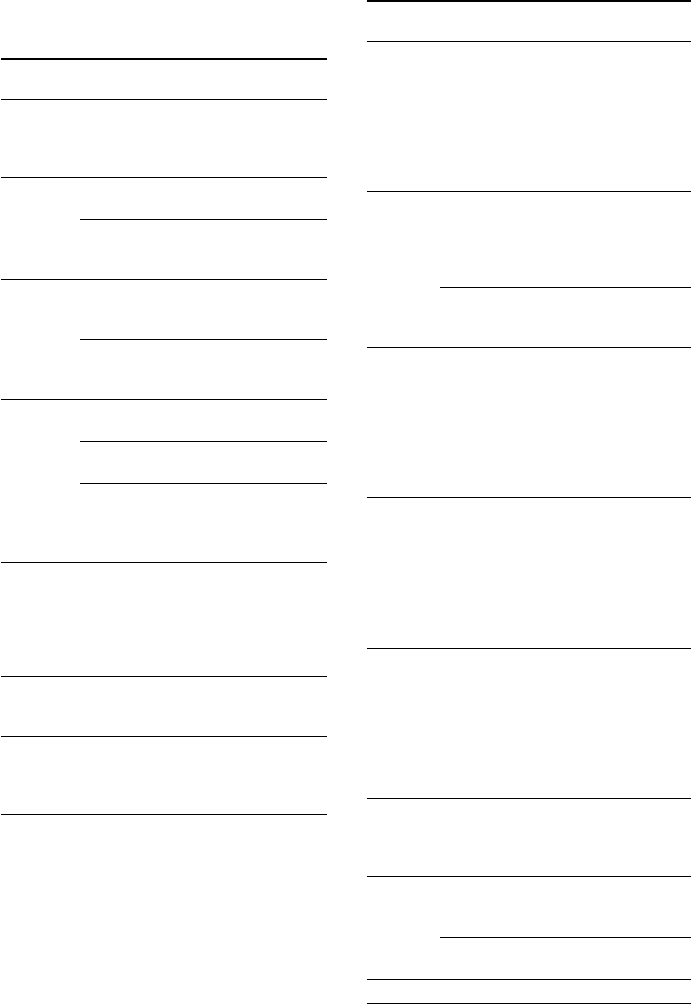
36
US
HT-1800DP 4-244-184-11(2) US
Remote Button Description
(continued)
Remote Operations Function
Button
AUDIO TV/ VCR/ Changes the sound to
DVD player Multiplex, Bilingual or
Multi channel TV
Sound.
SWAP*/ TV Swaps the small and
ANGLE large picture.
DVD player To select viewing
angle or changes the
angles.
JUMP/ TV Toggles between the
TIME previous and the
current channels.
CD player/ Shows the time or
VCD player/ displays the playing
DVD player time of disc, etc.
PRESET/ Receiver Scans and selects
CH/ preset stations.
D.SKIP +/–
TV/VCR/ Selects preset
Satellite tuner channels.
CD player/ Skips discs (multi-disc
VCD player/ changer only).
DVD player/
MD deck
ENTER TV/VCR/ After selecting a
Satellite tuner/
channel, disc or track
LD player/ using the numeric
MD deck/ buttons, press to enter
DAT deck/ the value.
Tape deck
DISC CD player/ Selects a disc directly
VCD player (multi-disc changer
only).
ANT VCR Selects output signal
from aerial terminal:
TV signal or VCR
program.
* Only for Sony TVs with the picture-in-picture
function.
Remote Operations Function
Button
./> VCR/ Skips tracks.
CD player/
VCD player/
DVD player/
LD player/
MD deck/
DAT deck/
Tape deck
m/M CD player/ Searches tracks
VCD player/ (forward or backward).
DVD player/
LD player/
MD deck
VCR/ Fastforwards or
DAT deck/ rewinds.
Tape deck
N VCR/ Starts play.
CD player/
VCD player/
LD player/
DVD player/
MD deck/
DAT deck/
Tape deck
X VCR/ Pauses play or record.
CD player/ (Also starts recording
VCD player/ with components in
LD player/ record standby.)
DVD player/
MD deck/
DAT deck/
Tape deck
x VCR/ Stops play.
CD player/
VCD player/
LD player/
DVD player/
MD deck/
DAT deck/
Tape deck
DISPLAY TV/VCR/ Selects information
VCD player/ displayed on the TV
LD player/ screen.
DVD player
RETURN/ VCD player/ Returns to the previous
EXIT LD player/ menu.
DVD player
Satellite Exits the menu.
tuner
SUBTITLE
DVD player Changes the subtitles.


















