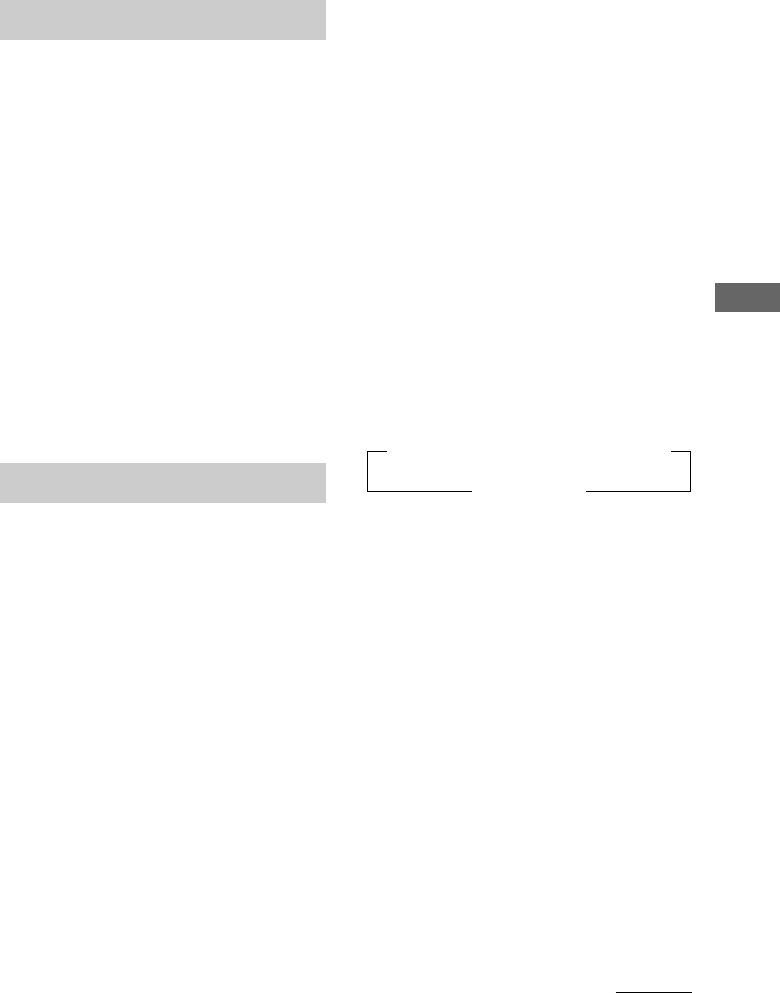
Receiving Broadcasts
29
US
HT-1800DP 4-244-184-11(2) US
continued
Automatic tuning
If you don’t know the frequency of the station
you want, you can let the receiver scan all
available stations in your area.
1 Press TUNER FM/AM repeatedly to
select the FM or AM band.
The last received station is tuned in.
2 Press TUNING + or TUNING –.
Press TUNING + to scan from low to high;
press TUNING – to scan from high to low.
The receiver stops scanning whenever a
station is received.
When the receiver reaches either end of
the band
Scanning is repeated in the same direction.
3 To continue scanning, press TUNING +
or TUNING – again.
Preset tuning
After you have tuned in stations using Direct
Tuning or Automatic Tuning, you can preset
them to the receiver. Then you can tune in any
of the stations directly by entering its
2-character preset code using the supplied
remote. Up to 30 FM or AM stations can be
preset. The receiver will also scan all the
stations that you have preset.
Before tuning to preset stations, be sure to
preset them by performing steps on “Presetting
radio stations”.
nA1˜A2˜...˜A0˜B1˜B2˜...˜B0N
nC0˜...C2˜C1N
Presetting radio stations
1 Press TUNER FM/AM.
The last received station is tuned in.
2 Tune in the station that you want to
preset using Direct Tuning (page 28) or
Automatic Tuning (page 29).
3 Press MEMORY.
“MEMORY” appears in the display for a
few seconds.
Do steps 4 to 5 before “MEMORY” goes
out.
4 Press PRESET TUNING + or PRESET
TUNING – repeatedly to select a preset
station number.
Each time you press the button, the preset
station number changes in the
corresponding number and direction as
follows:
If “MEMORY” goes out before you select
the preset station number, start again from
step 3.
5 Press MEMORY again to store the
station.
If “MEMORY” goes out before you can
store the station, start again from step 3.
6 Repeat steps 2 to 5 to preset another
station.
To change a preset number to
another station
Do steps 1 to 5 to preset a new station to the
number.
Tip
In step 4, you can also use the remote to select a
preset station number. Press SHIFT repeatedly to
select a memory page (A, B or C) and then press the
numeric buttons to select a preset number.


















