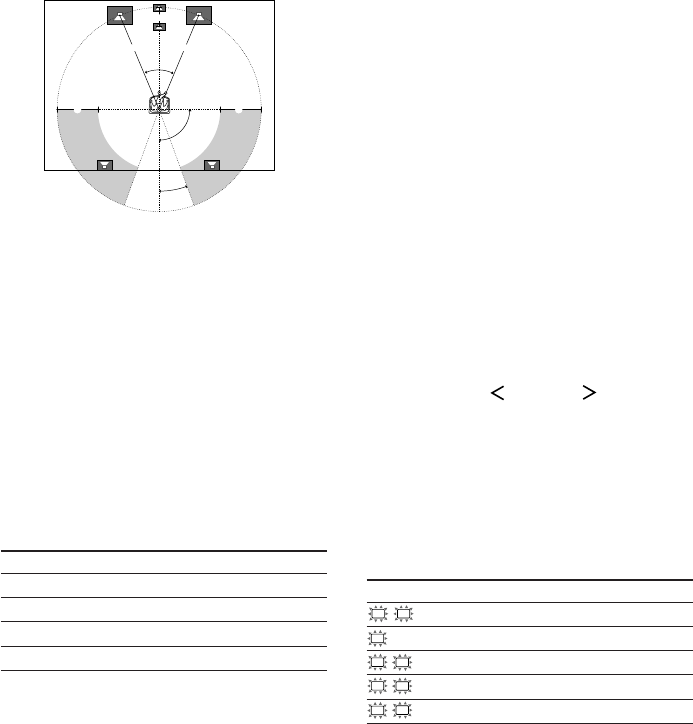
16
US
When placing surround speakers behind you
Note
Do not place the center speaker farther away from the
listening position than the front speakers.
Normal Speaker and Micro
Satellite Speaker
For HT-6500DP, HT-5500D and HT-1700D,
the speaker size and the sub woofer selection
has been preset to MICRO SP. (Micro Satellite
Speaker) according to the supplied speaker
system.
When you select MICRO SP., the speaker size
and sub woofer selection has been configurated
as follows:
Speaker Settings
FRONT SMALL
CENTER SMALL
SURROUND SMALL
SUB WOOFER YES
You cannot change the configuration if you
select MICRO SP.
If you change the speaker system, select
NORM. SP. You can adjust the speaker size
and subwoofer selection when you select
NORM. SP. (page 18).
To select NORM. SP., turn off the power, then
turn on again while pressing LEVEL. (To reset
to MICRO SP., do the same procedure.)
Tip
The setting for Micro Satellite Speaker (MICRO SP.)
has been programmed to optimize the sound balance.
If you use Sony’s Micro Satellite Speakers, select
MICRO SP.
Caution
When you use Micro Satellite Speakers and the
speaker size is set to “LARGE”, you may not obtain
the correct soundstage. The speaker may also be
damaged at high volume position.
Specifying the speaker
parameters
1 Press SET UP.
2 Press MENU or MENU to select
the parameter you want to adjust.
3 Press MENU + or MENU – to select the
setting you want.
The setting is entered automatically.
4 Repeat steps 2 and 3 until you have set
all of the parameters that follow.
Initial settings
Parameter Initial setting
L
R
DIST. XX.X ft. 16 ft.
C
DIST. XX.X ft. 16 ft.
SL
SR
DIST. XX.X ft. 11 ft.
SL
SR
PL. XXX BEHD.
SL
SR
HGT. XXX LOW
Multi channel surround setup
(continued)
45°
90°
20°
A A
B
CC


















