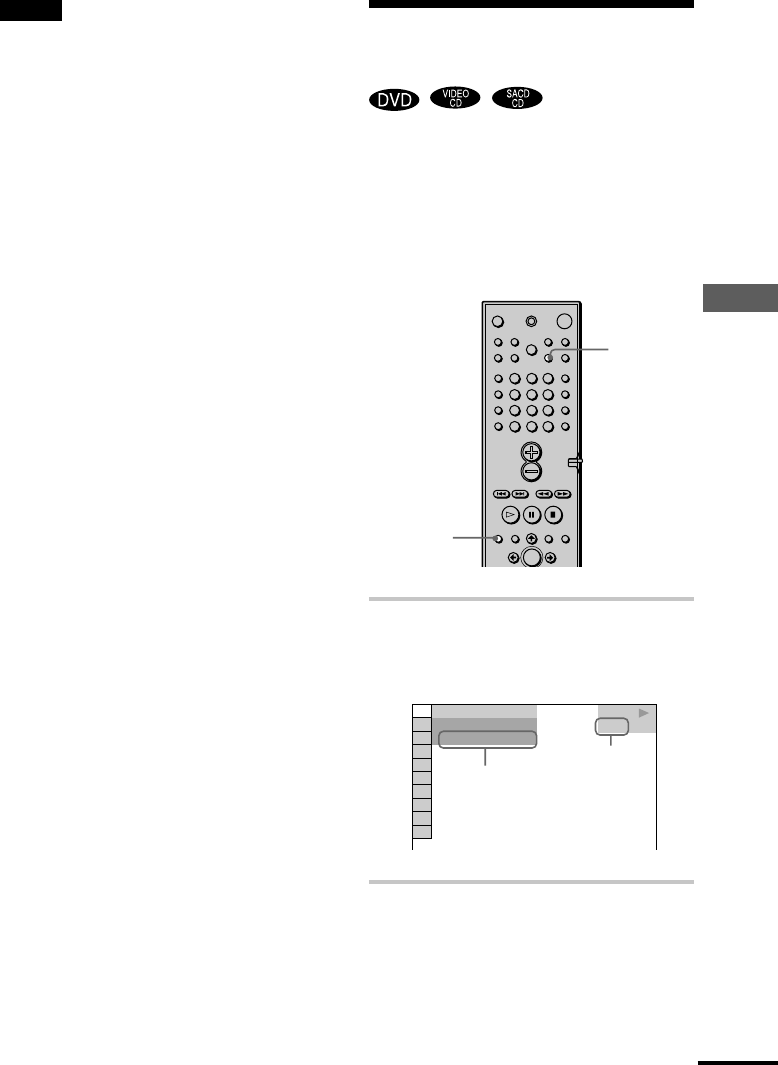
43
Viewing Information About the Disc
1 8
(
3 4
)
1 2
(
2 7
)
T
1 : 3 2 : 5 5
DVD
Checking the Playing
Time and Remaining Time
You can check the playing time and
remaining time of the current title, chapter,
or track, and the total playing time or
remaining time of the disc. Also, you can
check the DVD/CD/SACD text recorded on
the disc.
1 Press DVD DISPLAY during
playback.
The Control Menu appears.
2 Press TIME repeatedly to change
the time information.
The display and the kinds of time that
you can change depend on the disc you
are playing.
TIME
DVD
DISPLAY
Time information
Disc type
123
456
7
>
10
10/0
89
continued
Notes
• While playing SACD, the index indicator does not
appear on the front panel display.
• Depending on the type of disc being played and the
playing mode, the disc information may not be
displayed.


















