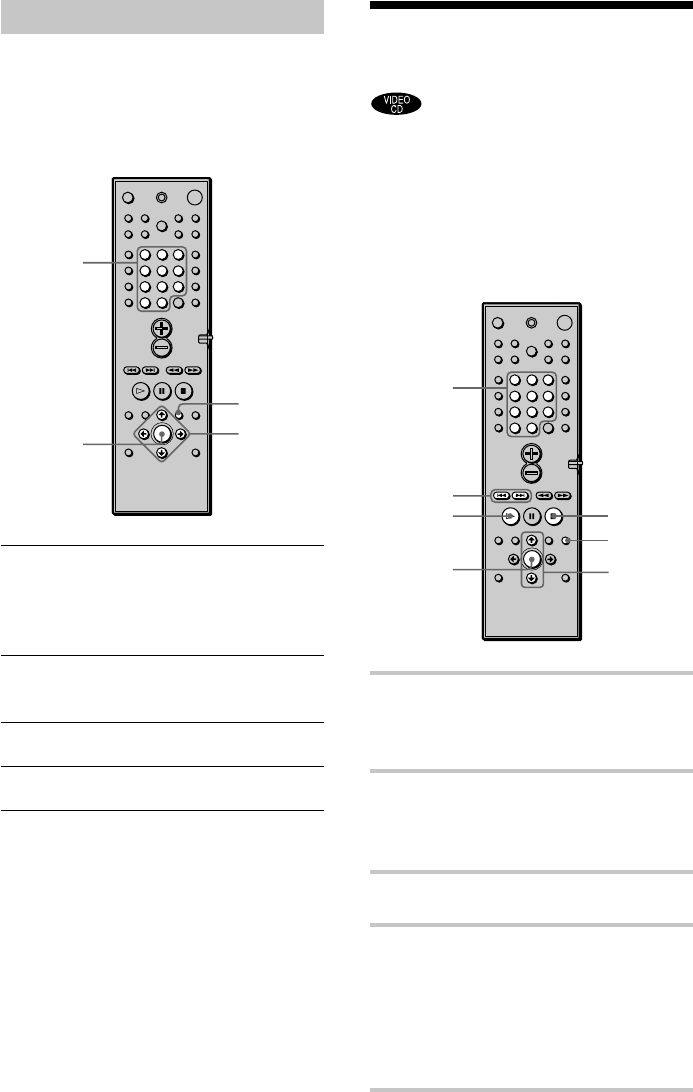
34
Playing VIDEO CDs with
PBC Functions (PBC Playback)
With PBC (Playback Control) functions,
you can enjoy simple interactive operations,
search functions, and other such operations.
PBC playback allows you to play VIDEO
CDs interactively by following the menu on
the TV screen.
1 Start playing a VIDEO CD with PBC
functions.
The menu for your selection appears.
2 Select the item number you want
by pressing X/x or the number
buttons.
3 Press ENTER.
4 Follow the instructions in the
menu for interactive operations.
Refer to the instructions supplied with
the disc, as the operating procedure
may differ according to the VIDEO
CD.
O RETURN
./>
H
x
X/x
ENTER
Number
buttons
123
456
7
>
10
10/0
89
Using the DVD menu
Some DVDs allow you to select the disc
contents using a menu. When you play these
DVDs, you can select items such as the
language for the subtitles and the language
for the sound using the DVD menu.
1 Press DVD MENU.
The DVD menu appears on the TV
screen. The contents of the menu vary
from disc to disc.
2 Press C/X/x/c or the number buttons
to select the item you want to change.
3 To change other items, repeat Step 2.
4 Press ENTER.
C/X/x/c
DVD MENU
ENTER
Number
buttons
123
456
7
>
10
10/0
89


















