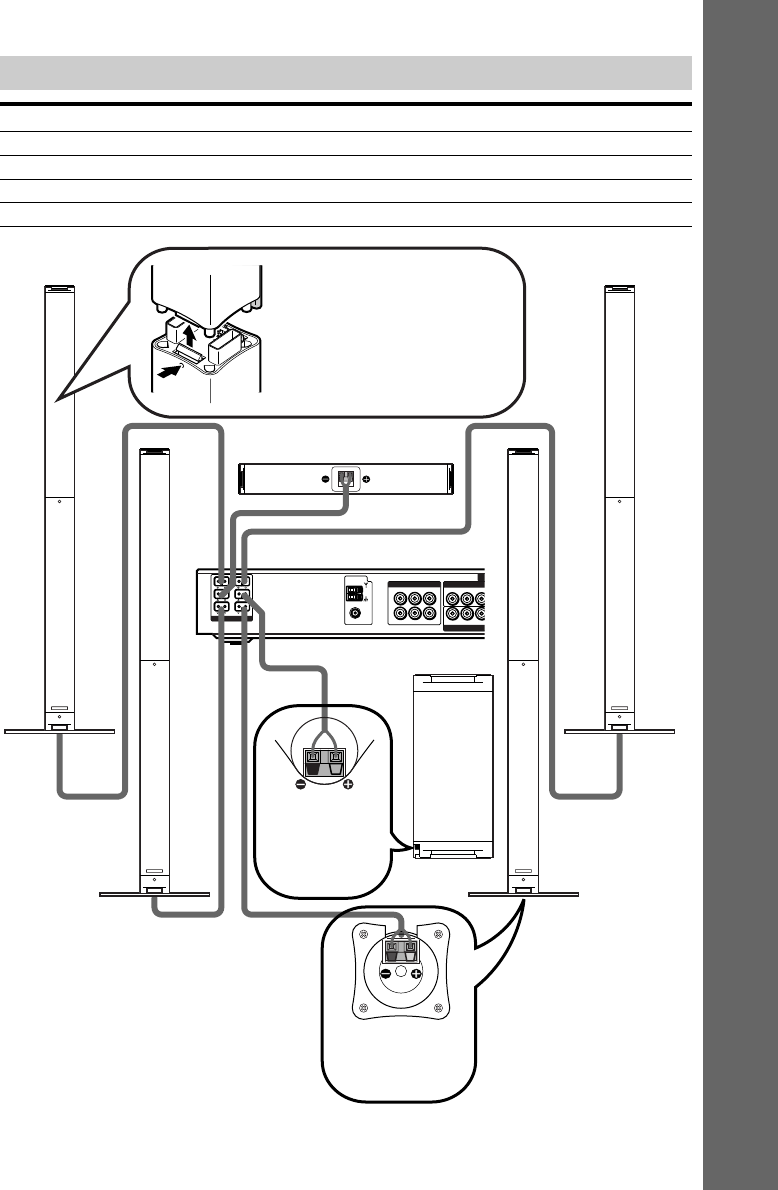
Getting Started
19
US
Terminals for connecting the speakers
Connect the To the
Front speakers SPEAKER FRONT L (white) and R (red) terminals
Rear speakers SPEAKER REAR L (blue) and R (grey) terminals
Center speaker SPEAKER CENTER (green) terminal
Subwoofer SPEAKER WOOFER (purple) terminal
WOOFER 3Ω
IMPEDANCE
USE
EXCEPT
WOOFER 3Ω
VIDEO 1
COMPONENT VIDEO O
U
VIDEO 2
FRONT
R
FRONT
L
REAR
R
REAR
L
CENTER WOOFER
COAXIAL
AUDIO OUT
AUDIO IN
LR
LR
LR
VIDEO OUT
VIDEO IN
VIDEO I
N
AUDIO IN
YP
B
/C
B
P
R
/C
AM
FM
75Ω
SPEAKER
CO
M
VI
D
Front speaker (R)
Rear speaker (L)Rear speaker (R)
Turn over the
subwoofer to
connect the
speaker cord.
Center speaker
Front speaker (L)
To detach the speakers
The front and rear speakers
can be detached from the
speaker stands. Push a
pointed object such as a ball
point pen through the hole
and detach the speaker as
illustrated.
The bottom face of
each front and rear
speaker
Subwoofer
Note on placing speakers
Use caution when placing the subwoofer
or front/rear speakers on a specially treated
(waxed, oiled, polished, etc.) floor, as
staining or discoloration may result.


















