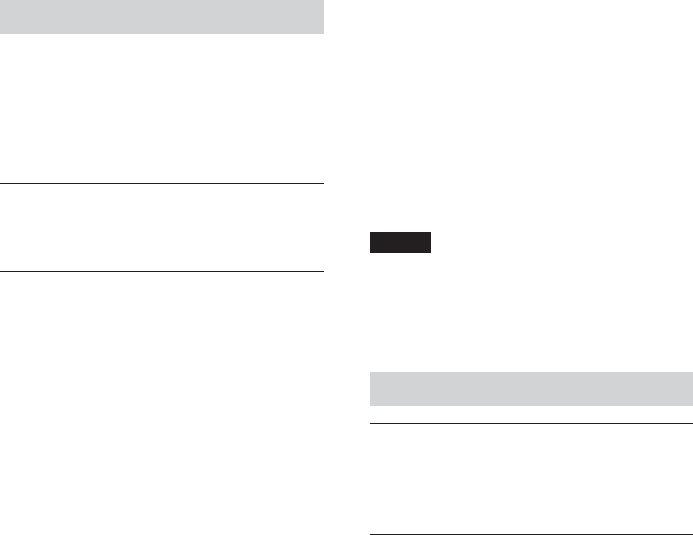
50
GB
Enjoying movies with Cinema Studio EX
Cinema Studio EX is ideal for enjoying
movie software encoded in multi channel
format, such as Dolby Digital DVD. This
mode reproduces the sound characteristics
of Sony Pictures Entertainment’s studios.
Press SOUND FIELD repeatedly until C.S.EX
A (B or C) appears on the front panel
display.
xC.S.EX A (Cinema Studio EX A)
Reproduces the sound characteristics of the
Sony Pictures Entertainment “Cary Grant
Theater” cinema production studio. This is a
standard mode, great for watching most any
types of movies.
xC.S.EX B (Cinema Studio EX B)
Reproduces the sound characteristics of the
Sony Pictures Entertainment “Kim Novak
Theater” cinema production studio. This
mode is ideal for watching science-fiction or
action movies with lots of sound effects.
Software with 2 channel audio signals is
decoded with Dolby Pro Logic to create
surround effects.
xC.S.EX C (Cinema Studio EX C)
Reproduces the sound characteristics of the
Sony Pictures Entertainment scoring stage.
This mode is ideal for watching musicals or
classic films where music is featured in the
soundtrack.
About Cinema Studio EX
Cinema Studio EX consists of the following
three elements.
• Virtual Multi Dimension
Creates 5 sets of virtual speakers
surrounding the listener from a single pair
of actual rear speakers.
• Screen Depth Matching
In a movie theater, sound seems to come
from inside the image reflected on the
movie screen. This element is recreated the
same way in your listening room, by
shifting the sound of the front speakers
“into” the screen.
• Cinema Studio Reverberation
Reproduces the reverberations peculiar to a
movie theater.
Cinema Studio EX is an integrated mode
which operates these elements
simultaneously.
Notes
• The effects are produced by the virtual speakers
may cause increased noise in the playback signal.
• When listening to sound fields that employ the
virtual speakers, you will not be able to hear any
sound coming directly from the rear speakers.
Selecting other sound fields
Press SOUND FIELD repeatedly to select
the sound field you want.
The current sound field appears on the front
panel display.
xN.SURROUND (Normal Surround)
Software with multi channel surround audio
signals is played back according to the way
it was recorded. Software with 2 channel
audio signals is decoded with Dolby Pro
Logic to create surround effects.
About DCS (Digital Cinema Sound)
In collaboration with Sony Pictures
Entertainment, Sony measured the sound
environment of their studios and integrated the
data of the measurement and Sony’s own DSP
(Digital Signal Processor) technology to
develop “Digital Cinema Sound.” In a home
theater, “Digital Cinema Sound” simulates an
ideal movie theater sound environment based
on the preference of the movie director.


















