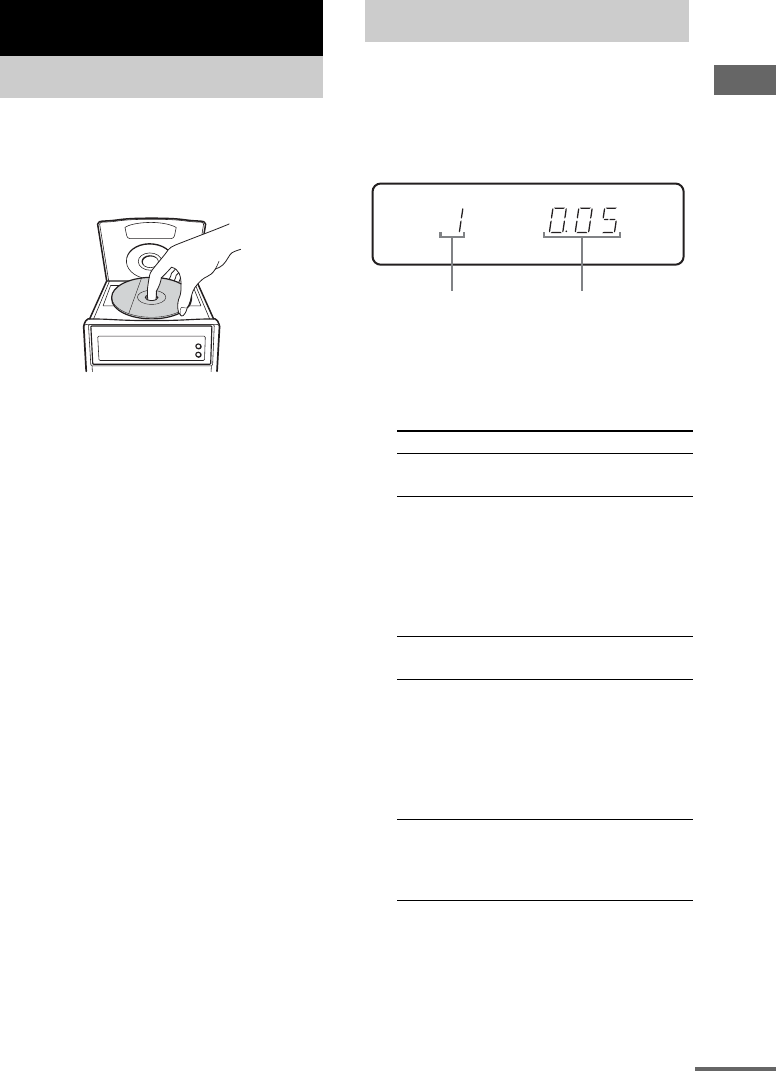
CD/MP3 – Play
masterpage:Right
filename[\\Nas-data-server\SONY Current jobs\SONY CMT-NE5-
NE3\DTP\4253397111\425339711CMTNE5UC2\GB06CDP-CEL.fm]
9
GB
model name[CMT-NE5/CMT-NE3]
[4-253-397-11(2)]
1 Press Z PUSH OPEN/CLOSE on the
unit.
2 Place a disc with the label side up on
the CD compartment.
3 Press Z PUSH OPEN/CLOSE on the
unit again to close the lid of the CD
compartment.
Notes
• Do not use a disc with tape, seals or paste on it as this
may cause malfunction.
• Keep the lens on the CD player clean and do not
touch it. If you do so, the lens may be damaged and
the CD player will not operate properly.
You can play audio CDs and discs with MP3
audio tracks.
MP3 audio tracks cannot be played on CMT-
NE3.
1 Press CD to switch the function to CD.
2 Press PLAY MODE in stop mode
repeatedly until the mode you want
appears.
*CMT-NE5 only.
3 Press N.
CD/MP3 – Play
Loading a disc
Playing a disc
— Normal Play/Shuffle Play
Select To play
No display
(Normal Play)
The tracks on the disc in
original order.
ALBM*
(Normal Play)
All MP3 audio tracks in the
album on the disc in original
order.
When playing a non-MP3
disc, Album Play performs
the same operation as
Normal Play.
SHUF(FLE)
(Shuffle Play)
All tracks on the disc in
random order.
ALBM SHUF*
(Shuffle Play)
All MP3 audio tracks in the
album on the disc in random
order.
When playing a non-MP3
disc, Album Shuffle Play
performs the same operation
as Shuffle Play.
PGM
(Program Play)
The tracks on the disc in the
order you want them to be
played (see “Creating your
own program” on page 11).
Track number
Playing time
continued


















