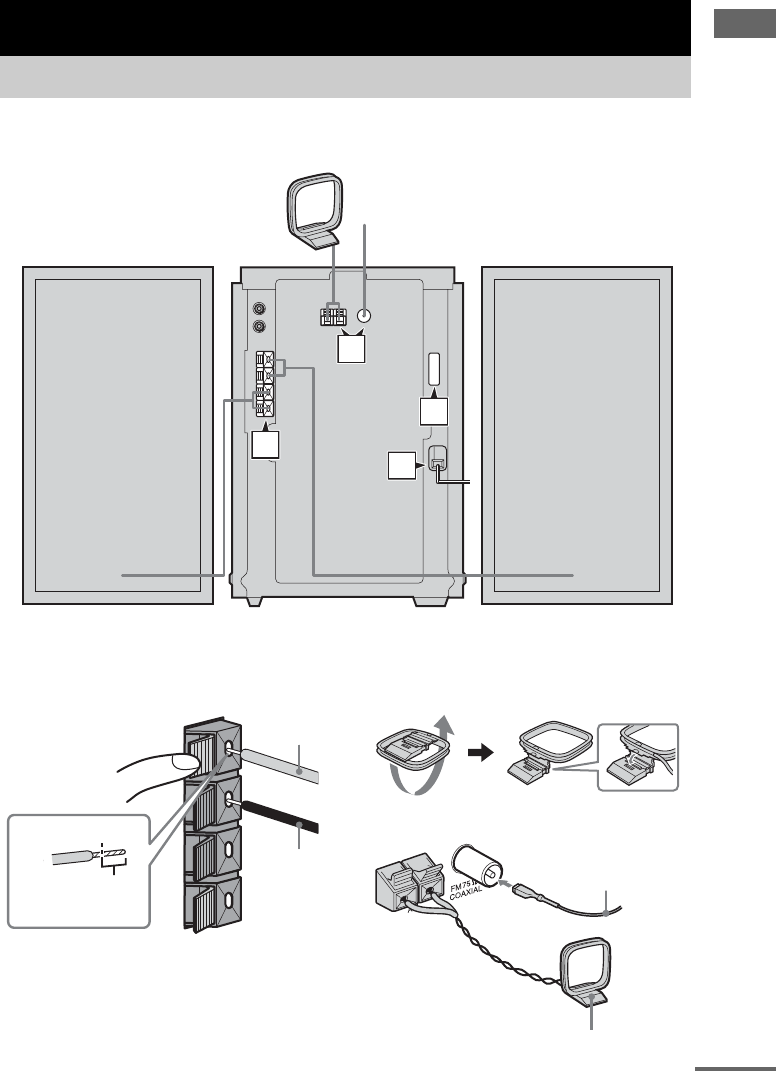
Getting Started
masterpage:Right
filename[\\Nas-data-server\SONY Current jobs\SONY CMT-HPX10W-HPX9-
HPX7\DTP\4255291112\425529111CMTHPX10WCEL\GB05CON-CEL.fm]
7
GB
model name[CMT-HPX10W/CMT-HPX9/CMT-HPX7]
[4-255-291-11(2)]
Perform the following procedures 1 to 4 to hook up your system using the supplied cords and
accessories.
1 Connect the speakers.
Connect the right and left speaker cords to
the SPEAKER terminals as shown below.
2 Connect the FM and AM antennas.
Set up the AM loop antenna, then connect
it.
Plug type A
Getting Started
Hooking up the system
4
2
1
3
AM loop antenna
Right speaker
Left speaker
FM lead antenna
L
#
R
IMPEDANCE
USE 6-16Ω
#
3
3
Gray (3)
Insert this portion
Black (#)
AM loop antenna
Extend the FM lead
antenna horizontally
continued


















