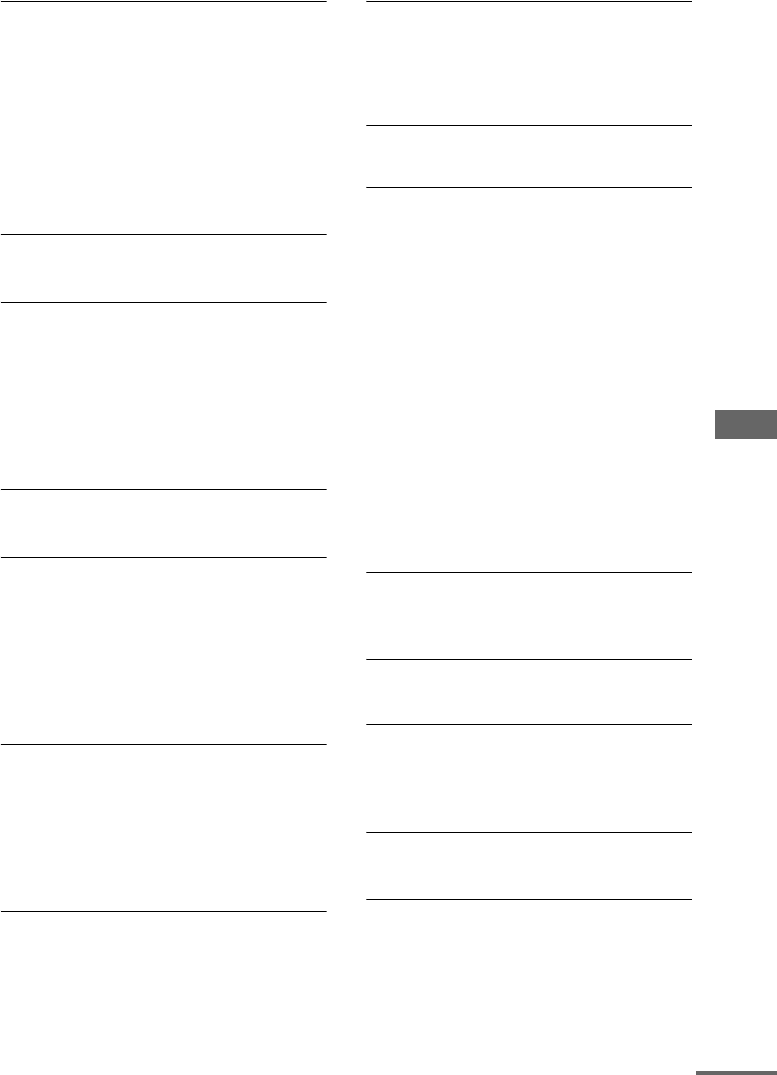
Troubleshooting
masterpage:Right
filename[\\Nas-data-server\SONY Current jobs\SONY CMT-HPX10W-HPX9-
HPX7\DTP\4255291112\425529111CMTHPX10WCEL\GB11TRB-CEL.fm]
27
GB
model name[CMT-HPX10W/CMT-HPX9/CMT-HPX7]
[4-255-291-11(2)]
Play does not start.
• Eject the disc and check whether a disc is loaded.
• Wipe the disc clean (page 30).
• Replace the disc.
• Load the disc that this system can play (page 5).
• Load the disc correctly.
• Load the disc with the label side up.
• Remove the disc and wipe away the moisture on
the disc, then leave the system turned on for a few
hours until the moisture evaporates.
• Press N (or CD/NX on the unit) to start play.
Disc access takes a long time.
• Set “CD POWER” and “ON” by the CD power
manage function (page 15).
The sound skips.
• Wipe the disc clean (page 30).
• Replace the disc.
• Try moving the system to a place without
vibration (e.g., on top of a stable stand).
• Try moving the speakers away from the system, or
placing them on separate stands. When you listen
to a track with bass sounds at high volume, the
speaker vibration may cause the sound to skip.
Play does not start from the first track.
• Press PLAY MODE repeatedly until both “PGM”
and “SHUF” disappear to return to Normal Play.
MP3 audio track cannot be played back.
• Recording was not performed according to the
ISO 9660 Level 1 or Level 2 format, or Joliet in
the expansion format.
• The MP3 audio track does not have the extension
“.MP3”.
• The data is not stored in MP3 format.
• Discs containing tracks other than MPEG1, 2
Audio Layer-3 files cannot be played.
MP3 audio tracks take longer to play back than
others.
• After the system reads all tracks on the discs,
playback may take more time than usual if:
– the number of albums or tracks on the disc is
very large.
– the album and track organization structure is
very complex.
The album title, track title and ID3 tag do not
appear correctly.
• Use a disc that conforms with ISO 9660 Level 1,
level 2, or Joliet in the expansion format.
You inserted an 8 cm disc in the DISC 1–5
slots.
• Unplug the power cord. Lift the main unit and
remove the disc from underneath the tray.
(However, do not lift the tray during this
procedure.) Plug in the power cord once more.
Tuner
Severe hum or noise/stations cannot be
received.
• Set the proper band and frequency (page 14).
• Connect the antenna properly (page 7).
• Find a place and an orientation that provide good
reception, then set up the antenna again. If you
cannot obtain good reception, we recommend you
connect a commercially available external
antenna.
• The supplied FM lead antenna receives signals
along its entire length, so make sure you extend it
fully.
• Keep the antennas away from the system and
other components.
• Consult your nearest Sony dealer if the supplied
AM antenna has come off the plastic stand.
• Try turning off surrounding electrical equipment.
• Set “CD POWER” and “OFF” by the CD power
manage function (page 15).
A stereo FM program cannot be received in
stereo.
• Press FM MODE until “MONO” disappears in the
display.
Tape deck
The tape does not record or play, or there is a
decrease in sound level.
• The heads are dirty. Clean them (page 31).
• The record/playback heads are magnetized.
Demagnetize them (page 31).
The tape does not erase completely.
• The record/playback heads are magnetized.
Demagnetize them (page 31).
There is excessive wow or flutter, or the sound
drops out.
• The capstans in the tape deck are dirty. Clean
them using a cleaning cassette (page 31).
continued


















