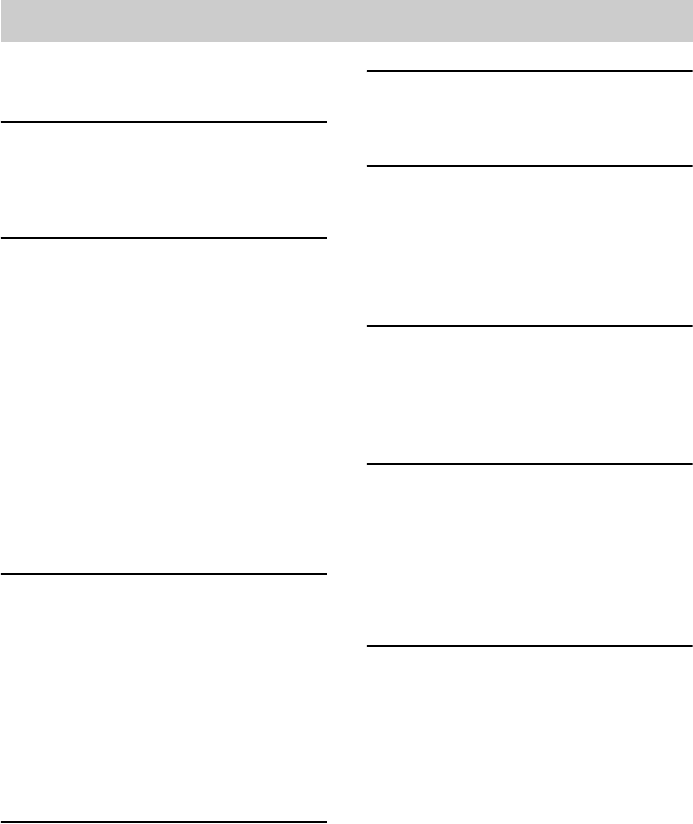
4
GB
How to use this manual...........................6
Playable discs..........................................6
Getting Started
Hooking up the system............................9
Setting the clock....................................13
Selecting a language .............................13
Disc – Play
Loading a disc.......................................14
Playing a disc........................................14
— Normal Play/Shuffle Play
Playing DVDs using the menu..............16
Playing VIDEO CDs with PBC functions
(Ver. 2.0).........................................17
— PBC Play
Playing repeatedly.................................18
— Repeat Play
Creating your own program..................19
— Program Play
Using the on-screen display to
search..............................................20
Disc – Various functions
Changing the sound/subtitle/angle........21
Changing the language..........................22
— Language
Adjusting the image and audio
settings............................................23
— AV
Restricting disc playback......................25
— Rating (Parental Control)
System setup item list ...........................26
Tuner
Presetting radio stations........................28
Listening to the radio............................29
— Preset Tuning
— Manual Tuning
Using the Radio Data System (RDS)....30
(European model only)
Tape – Play
Loading a tape ...................................... 31
Playing a tape ....................................... 31
Tape – Recording
Recording your favorite CD tracks on a
tape................................................. 31
— CD-TAPE Synchro Recording
Recording on a tape manually.............. 32
— Manual Recording
Sound Adjustment
Selecting the sound effect.....................33
Singing along........................................33
(CMT-SX2D Asian and Oceanian
models only)
Timer
Falling asleep to music.........................35
— Sleep Timer
Waking up to music.............................. 35
— Play Timer
Timer recording radio programs........... 36
— Rec Timer
Display
Turning off the display.........................37
— Power Saving Mode
Adjusting the brightness of the
indicators........................................ 37
Viewing information about the disc in the
display............................................ 38
Viewing information about the disc in the
on-screen display............................ 39
Viewing the tuner information in the
display............................................ 39
Table of Contents


















