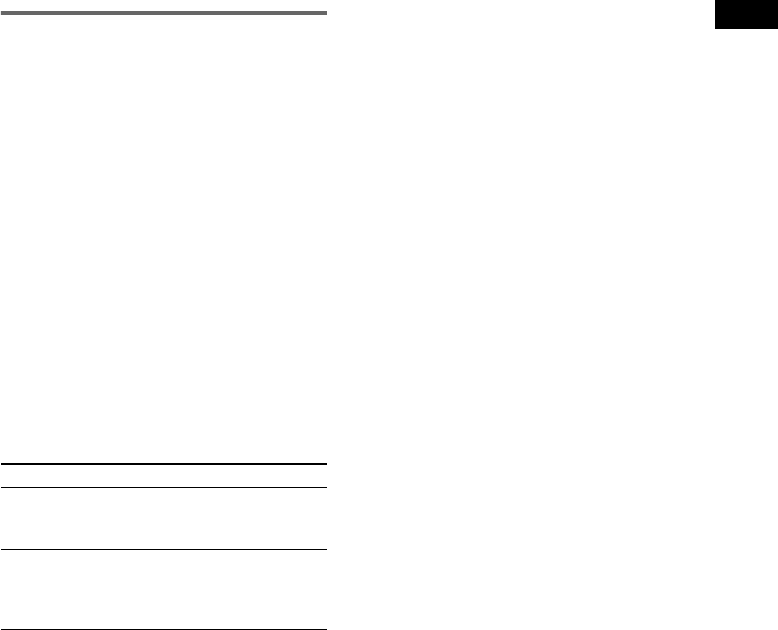
Tuner
9
GB
5
Press ENTER.
6
Repeat steps 1 through 5 to preset
other stations.
Tip
Press TUNING MODE to stop scanning.
Manual tuning preset
You can manually tune in and store the radio
frequency of the desired stations.
1
Press TUNER BAND repeatedly to
select FM or AM.
2
Press TUNING MODE repeatedly until
“AUTO” and the preset number
disappear from the display.
3
Press TUNING +/– repeatedly to tune in
the desired station.
4
Press TUNER MEMORY.
The preset number flashes. The stations are
stored from preset number 1.
5
Press ENTER.
6
Repeat steps 1 through 5 to preset
other stations.
Other Operations
To change the AM tuning interval
(except for European and Middle
Eastern models)
The AM tuning interval is factory-preset to 9
kHz (or 10 kHz for some areas). To change the
AM tuning interval, tune in any AM station first,
then turn off the system. While holding >,
press ?/1 . When you change the interval, all the
AM preset stations are erased. To reset the
interval, tune in any AM station first, then turn
off the system. While holding >, press ?/1.
Note
You cannot change the AM tuning interval in the
Power Saving Mode.
Tips
• The preset stations are retained for about a day even
if you disconnect the power cord or if a power failure
occurs.
• To improve the reception, adjust the supplied
antennas or connect an external antenna.
To Do this
Tune in a station
with a weak signal
Follow the procedure described
in “Manual tuning preset”
(page 9).
Set another station
to the existing
preset number
After step 4, press TUNING +/–
repeatedly to select the preset
number you want to store the
station and then press ENTER.


















