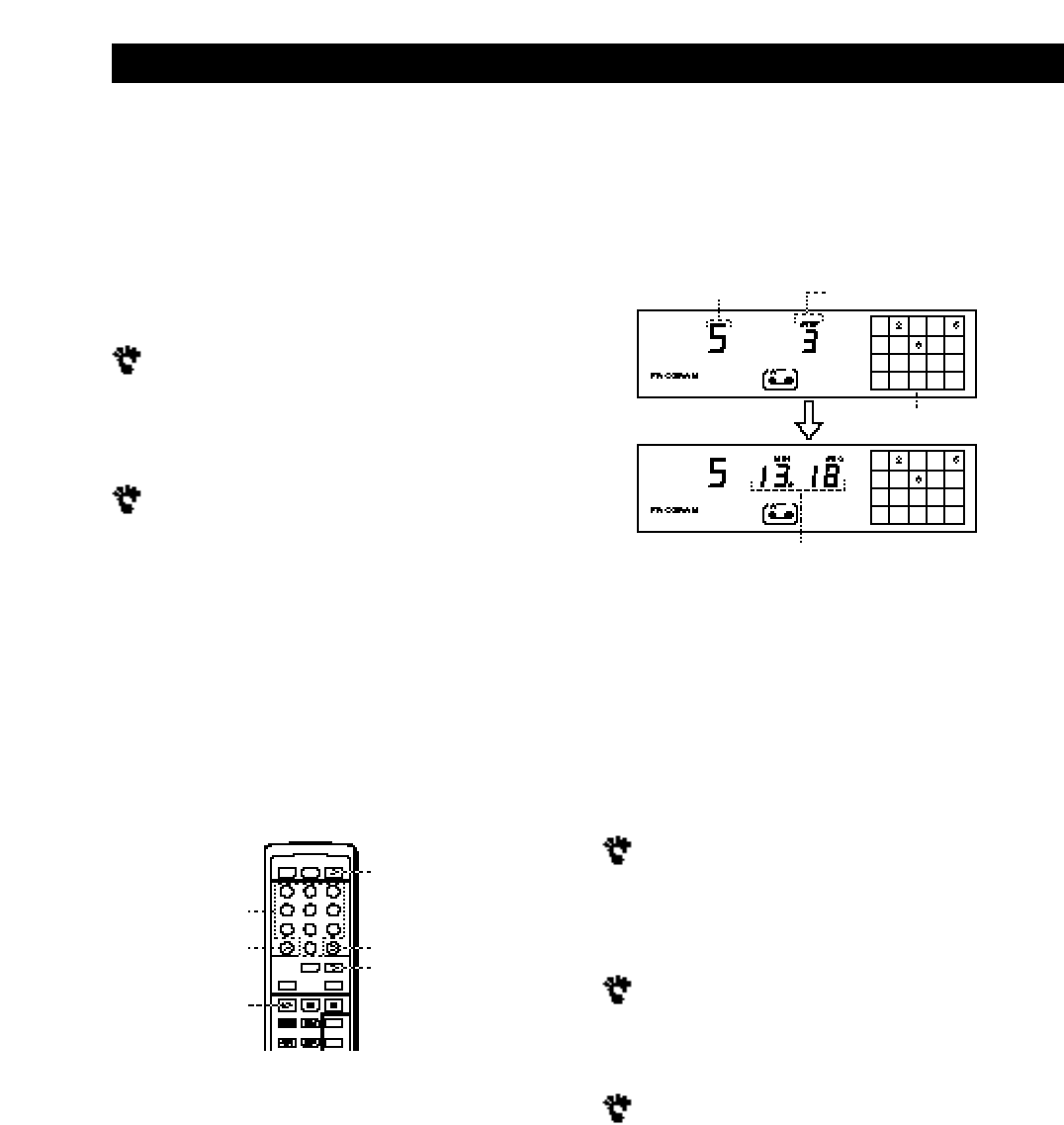
Playing CDs
10
4 Repeat Steps 2 and 3 to program the tracks in the
order you want.
5 Press · to start Program Play.
To cancel Program Play
Press PLAYMODE.
When tracks, which aren’t numerically consecutive on
the disc, are programmed consecutively (i.e. 1, 3, 5
etc.)
A one-second access time blank is added between the
tracks.
The program remains even after the Program Play
ends
When you press ·, you can play the same program
again.
Notes
• The total playing time doesn’t appear in the display when it
exceeds 100 minutes.
• “FULL” appears in the display when you try to add a track
to a program which already contains 24 tracks.
Creating a program using the remote (CDP-
XE500 only) Z
PROGRAM
CLEAR
Number buttons
CHECK
>10
(
1 Press PROGRAM before you start playing.
“PROGRAM” appears in the display.
2 Press number buttons of the tracks you want to
program in the order you want.
Example: To program the tracks 2, 8 and 5.
Press number buttons in the order 2, 8
and 5.
Last programmed track
Playing order
After one second
Total playing time
To select a track with a number over 10
Use >10 button (see page 8).
If you’ve made a mistake
Press CLEAR, then press the correct track number.
3 Press ( to start Program Play.
To cancel Program Play
Press CONTINUE.
When tracks, which aren’t numerically consecutive on
the disc, are programmed consecutively (i.e. 1, 3, 5
etc.)
A one-second access time blank is added between the
tracks.
The program remains even after the Program Play
ends
When you press (, you can play the same program
again.
You can check the total playing time while
programming using the remote (Program Edit)
To select a track, press = or + and check the total
playing time. Then press PROGRAM to confirm your
selection.
Notes
• The total playing time doesn’t appear in the display when it
exceeds 100 minutes.
• “FULL” appears in the display when you try to add a track
to a program which already contains 24 tracks.
Programmed tracks


















