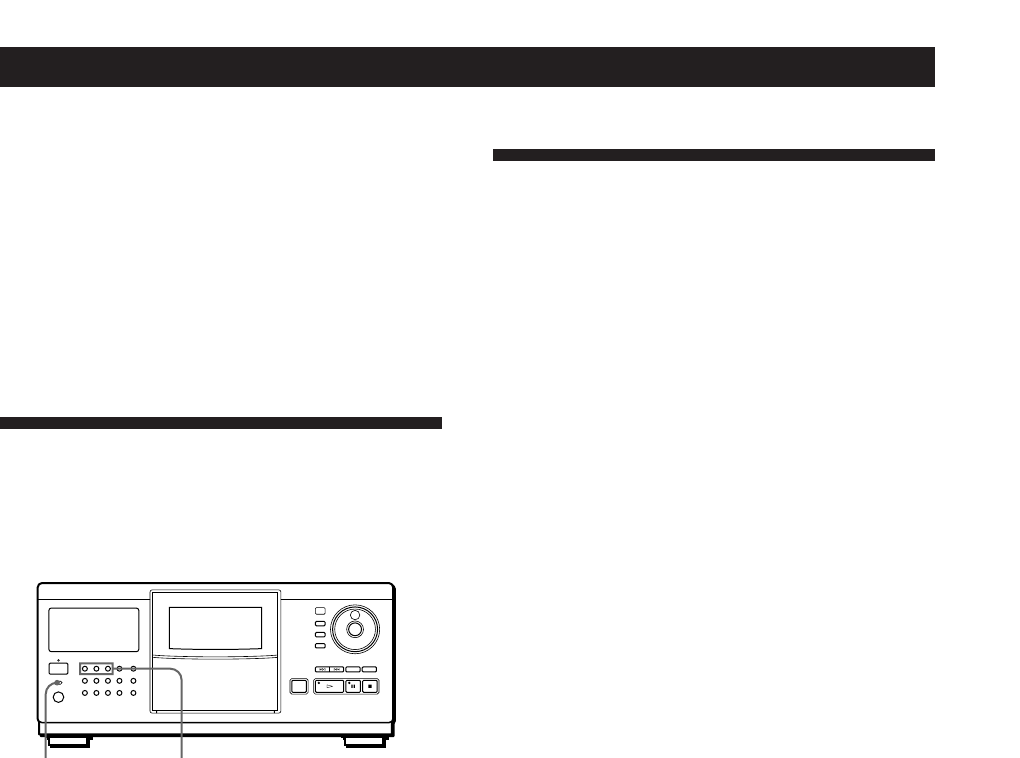
Playing CDs
22
EN
Using a Sony Receiver With
the On-Screen Display Control
Function
If you have a Sony receiver (amplifier) with the on-
screen display control function, you can control the
player using the remote supplied with the receiver
(amplifier).
1 Connect the player to the VIDEO jack on the
receiver (amplifier), and register the IR code of the
jack to which this player is connected as
“CONTROL A1/CD2.”
2 Click LIST on the on-screen display using the
remote supplied with the receiver (amplifier).
The on-screen display changes to the CD player
information display.
3 Click EXIT to return to the receiver (amplifier)
information display.
For details on this function, refer to the instructions
supplied with the receiver (amplifier).
Notes
• When the CD player information display does not fit inside
the receiver’s (amplifier’s) on-screen display control panel,
adjust the position using the GRAPHIC POSITION function
on the receiver (amplifier).
• The CD player information display may return to the
receiver (amplifier) information display while playing
discs, depending on the connected receiver (amplifier).
• There might be a difference between the remote’s
sensitivity (FEELING) with the CD player information
display and the receiver (amplifier) information display.
To cancel G-Fade Play
Press G-FADE again.
Notes
• You cannot use the Sort and Group Play functions during
G-Fade Play.
• During G-Fade Play, the PLAYER SELECT, INPUT and
ENTER buttons and the JOG dial do not work.
• You cannot use the G-Fade Play function when connected
to the CD player CDP-CX153.
Playing Using a Timer
You can start playing a disc at any time you want by
connecting a timer (not supplied). Please also refer to
the instructions for the timer if you need help.
1 Press one of the play mode buttons to select the
play mode you want.
2 Set TIMER on the player to PLAY.
3 Set the timer to the time you want.
The player turns off. When the set time comes, the
player turns on and starts playing.
4 After you are finished using the timer, set TIMER
on the player to OFF.
TIMER Play mode buttons


















