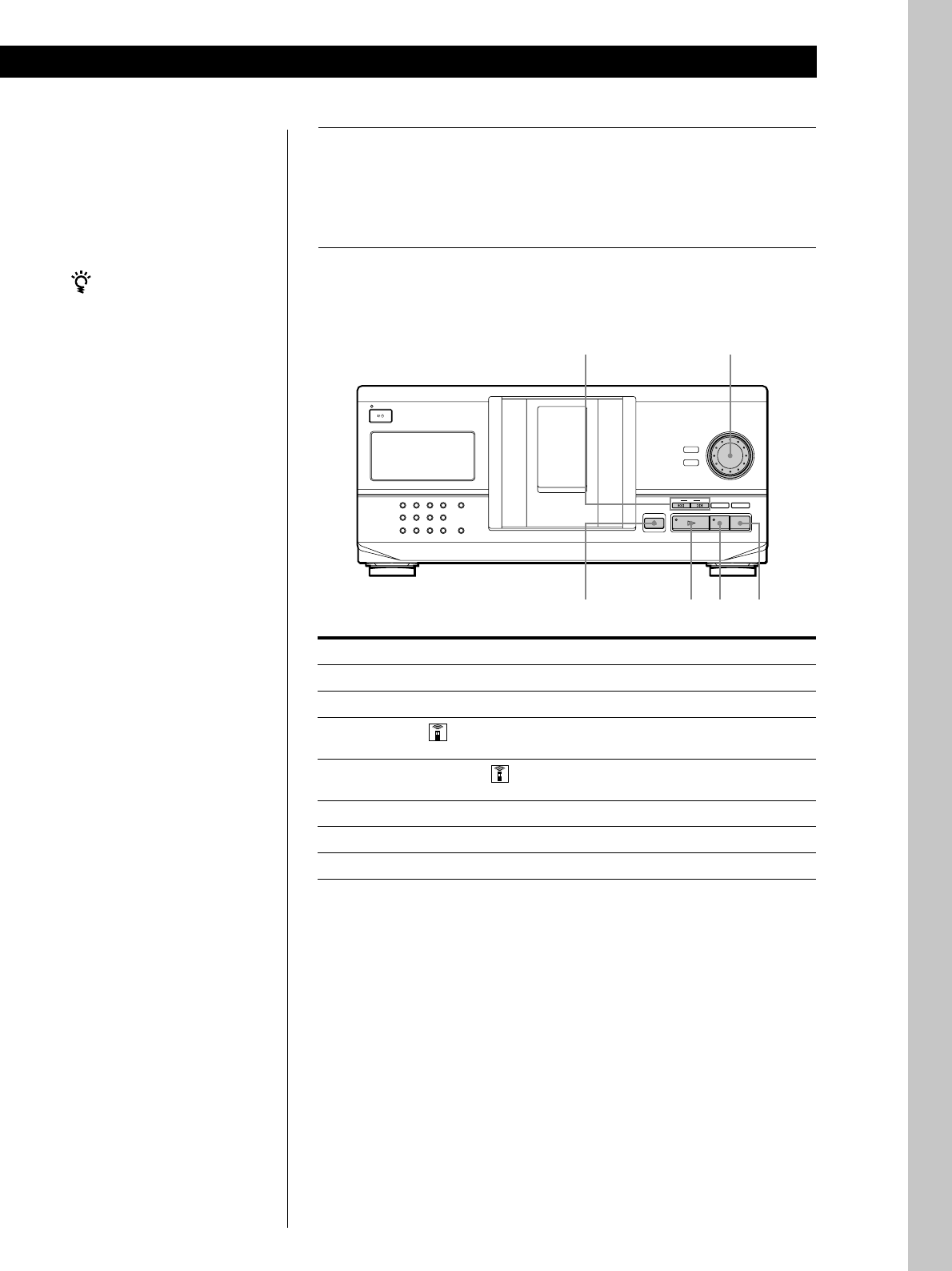
9
Basic Operations
Basic Operations
Basic Operations
5
Push the JOG dial or press · to start playing.
The selected disc is set to the playing position, and the player
plays all the discs from the selected one (ALL DISCS) or all the
tracks once (1 DISC).
Adjust the volume on the amplifier.
To stop playback
Press p.
When you turn off the player
The player remembers the
last playing disc and the
play mode (Continuous,
Shuffle (see page 14) or
Program (see page 15)).
When you turn on the
player again, therefore, the
player plays the same disc in
the same play mode.
§ OPEN/CLOSE
≠/±
·P p
To
Pause
Resume playing after pause
Go to the next disc
Go back to the preceding disc
Go to the next track
Go back to the preceding track
Stop playing and remove the disc
You need to
Press P
Press P or ·
Press DISC SKIP + once.
Hold down the button to skip discs.
Press DISC SKIP – once.
Hold down the button to skip discs.
Press ±
Press ≠
Press § OPEN/CLOSE
JOG
STANDBY
CONTINUE
GROUP 1
GROUP 5
SHUFFLE
GROUP 2
GROUP 6
PROGRAM
GROUP 3
GROUP 7
REPEAT
GROUP 4
GROUP 8
TIME/TEXT
GROUP FILE
MEMO SEARCH
INPUT
DISC/CHARACTER
PUSH ENTER
OPEN/CLOSE
AMS
CHECK CLEAR


















