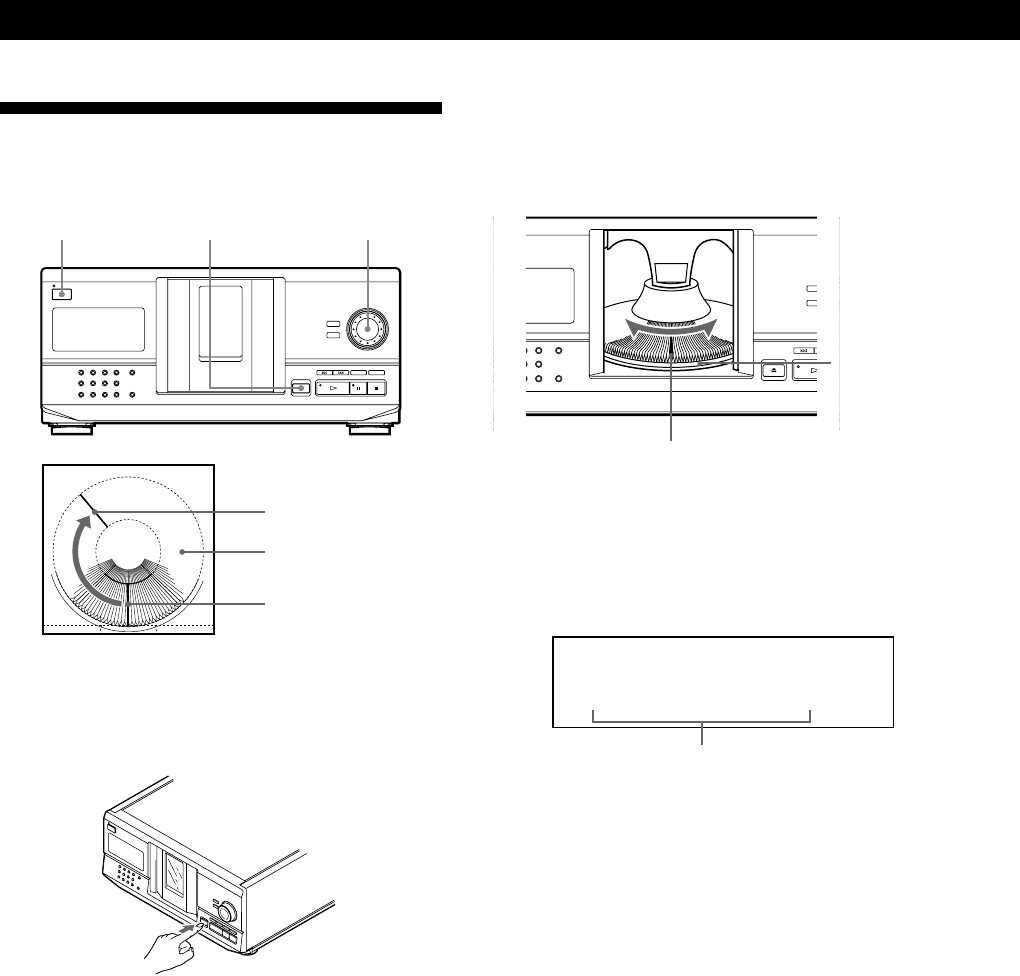
6
Getting Started
Inserting CDs
You can insert up to 200 discs into this player.
I/u
§ OPEN/CLOSE
JOG
1 Press I/u to turn on the player.
2 Open the front cover by pressing § OPEN/
CLOSE.
Rotary table
Loading position
Playing position
Disc slot at the loading position
Disc number
The disc number at the loading position appears in
the display. If the disc has the Disc Memo (see
page 18), the Disc Memo appears instead of the
disc number. As you turn the JOG dial, the disc
number or the Disc Memo changes.
Disc number or the Disc Memo
You can classify discs into eight groups by using
the Group File function. This feature lets you easily
find the disc you want to play. For details, see
“Grouping Discs” on page 21.
ALL
*DISC-20*
DISCS
CD1
02
DISC
3 Turn the JOG dial until you find the disc slot
where you want to insert a disc, while checking the
disc number (written beside every slot and also
indicated in the display).


















