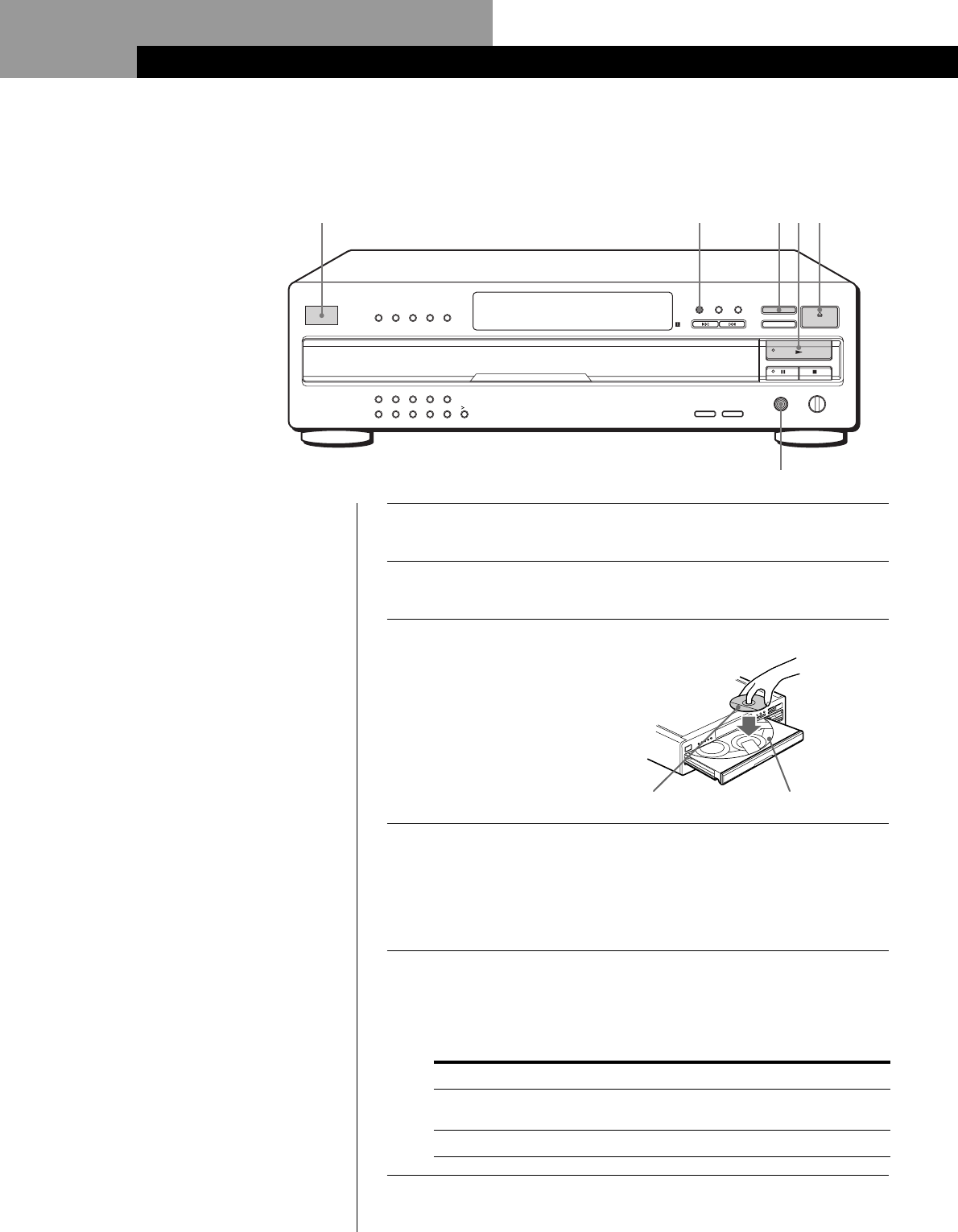
Basic Operations
6
1
2
3
Playing a CD
25
With the label side up
Disc number
4
5
• See pages 4 – 5 for the hookup
information.
Turn on the amplifier and select the CD player position so that
you can listen to the sound from this player.
Press 1/u to turn on the player.
Press §␣ OPEN/CLOSE, and place a disc on the disc tray.
To place other discs, press DISC SKIP and place the discs in the
order you want to play.
Each time you press the button, the disc tray turns and you can
place the discs in the empty disc compartments. The player
plays the disc in the loading position first.
Press CONTINUE to select ALL DISCS or 1 DISC Continuous
Play mode.
Each time you press the CONTINUE button, “ALL DISCS” or
“1␣ DISC” appears in the display.
When you select
ALL DISCS
1␣ DISC
The player plays
All discs in the player consecutively in the order of
disc number
Only the disc you have selected
634
Connect the heaphones.
1 2 3
DISC
4 5
1 2 3 4 5
6 7 8 9 10 10
LINE OUT
PHONE LEVEL
CONTINUE SHUFFLE
AMS
PROGRAM
PHONES
010
TIME/TEXTREPEAT
DISC SKIP
EX-CHANGE
OPEN/CLOSE
I / u


















