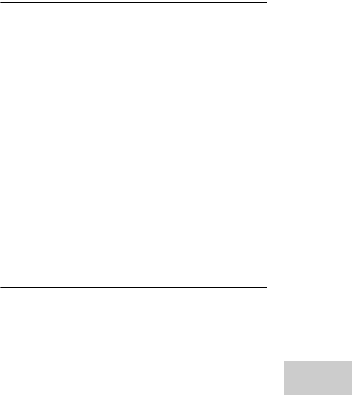
model name [SHAKE-5]
[4-462-816-12(1)] GB
31
GB
filename[D:\NORM'S JOB\SONY HA\SO130030\SHAKE-5 (PMRF
02)\4462816121_GB\080ADD.fm]
masterpage:Right
Additional Information
There is no sound.
• Adjust the volume.
• Check the speaker connections
(page 10).
• Check the connection of the optional
equipment, if any (page 10).
• Turn on the connected equipment.
• There is no audio output during
Recording Timer.
There is no microphone sound.
• Adjust the microphone volume.
• Make sure the microphone is connected
to the MIC jack correctly.
• Make sure the microphone is turned on.
There is severe hum or noise.
• Move the system away from sources of
noise.
• Connect the system to a different wall
outlet.
• Install a noise filter (commercially
available) to the power cord.
• Turn off surrounding electrical
equipment.
The timer does not function.
• Check the timer setting and set the
correct time (page 26).
• Cancel the Sleep Timer function
(page 26).
The remote control does not function.
• Remove the obstacles between the
remote control and the unit.
• Move the remote control closer to the
unit.
• Point the remote control at the unit’s
sensor.
• Replace the batteries (R6/size AA).
• Move the unit away from the
fluorescent light.
There is acoustic feedback.
• Reduce the volume.
• Move the microphone away from the
speakers or change the direction of the
microphone.
“CHILD LOCK” appears when you
press any button on the unit.
• Set the Child Lock function to off
(page 28).
Speakers
Sound comes from one channel or
unbalanced left and right volume.
• Place the speakers as symmetrically as
possible.
• Check that the speakers are connected
securely and correctly.
• The source being played back is
monaural.
There is no sound from a specific
speaker.
• Check that the speaker is connected
securely and correctly.
Disc player
The disc tray does not open and
“LOCKED” appears in the display
panel.
• Consult your nearest Sony dealer or
local authorized Sony service facility.
The disc tray does not close.
• Load the disc correctly.
The disc does not eject.
• You cannot eject the disc during
CD-USB Synchronized Transfer or
REC1 Transfer. Press x to cancel the
transfer, then press Z OPEN/CLOSE
on the unit to eject the disc.
• Consult your nearest Sony dealer.
Playback does not start.
• Wipe the disc clean (page 36).
• Reload the disc.
• Load the disc that this system can play
back (page 29).
• Remove the disc and wipe away the
moisture on the disc, then leave the
system turned on for a few hours until
the moisture evaporates.


















