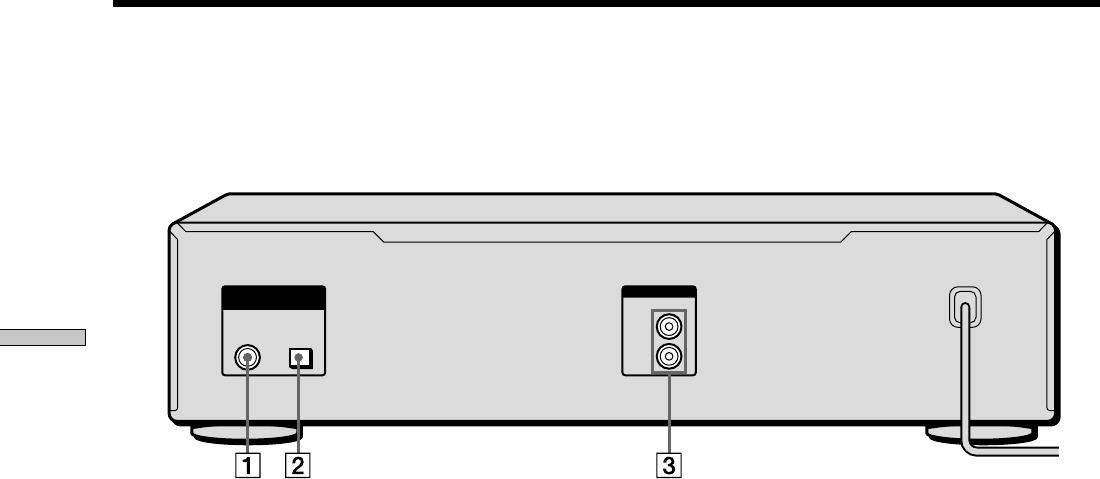
8
GB
Location and Functions of Parts
Rear Panel Parts Descriptions
1 DIGITAL OUT CD COAXIAL connector (5)
Connect to an audio component using the coaxial
digital cable.
2 DIGITAL OUT CD OPTICAL connector (5)
Connect to an audio component using an optical
digital cable.
3 ANALOG OUT jacks (5)
Connect to an audio component using the audio
connecting cord.
Note
Only the audio signals of the CD can be output from the
DIGITAL OUT CD connectors shown in 1 and 2. Those of the
Super Audio CD cannot be output through DIGITAL OUT CD.
COAXIAL
L
R
OPTICAL
DIGITAL OUT
CD
ANALOG OUT


















