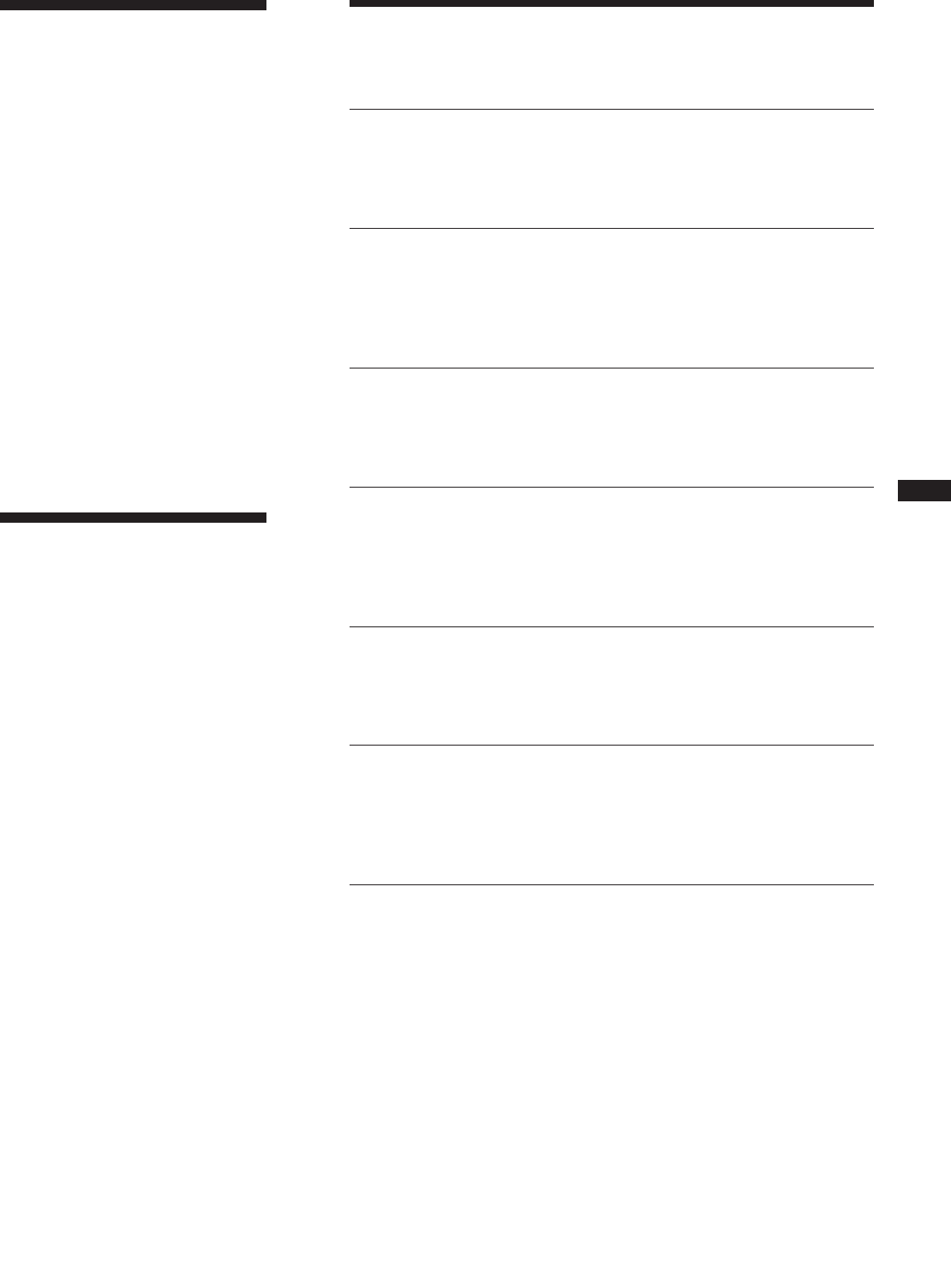
GB
3
Table of Contents
Chapter 1: Setting Up
Connecting the Stereo 4
Inserting the Batteries 6
Setting the Clock 6
Chapter 2: the CD Player
Playing a CD (normal play) 7
Playing Tracks in Random Order (shuffle play) 8
Playing Tracks in the Desired Order (programme play) 8
Playing Tracks Repeatedly (repeat play) 9
Chapter 3: the Radio
Listening to the Radio 10
Presetting Radio Stations 11
Listening to the Preset Radio Stations 11
Chapter 4: the Tape Player
Playing a Tape 12
Recording a CD Automatically 12
Recording a CD, etc., Manually 13
Recording a CD in the Specified Track Order (programme edit) 14
Chapter 5: Sound Adjustment
Adjusting the Balance of the Speakers 15
Reinforcing Bass (DBFB) 15
Listening with the Surround Feature 16
Chapter 6: Additional Features
Falling Asleep to Music 17
Waking Up to Music 17
Timer-Recording Radio Programmes 18
Connecting Optional Equipment 19
For Your Information
Precautions 20
Troubleshooting Guide 20
Maintenance 21
Specifications 21
Index to Parts and Controls 22
Index 23
Welcome!
Thank you for purchasing the Sony
Compact Component System.
This stereo system is packed with fun
features. Here are just a few:
• The CD jacket-size front panel of each
component that lets you stack or place the
components as you like
• DBFB (Dynamic Bass Feedback) system
that boosts low frequency range audio to
provide deep, powerful bass through the
full range bass reflex speakers
• A preset feature that lets you store and
recall up to 20 FM stations, 10 MW
stations and 10 LW stations (For German,
Italian and gold colour models, you can
store and recall up to 20 FM stations and
10 AM stations.)
• A timer that lets you set the CD player,
tape player or radio to turn on and off
whenever you want
• A remote that lets you control the music
from your seat
• An optical output jack for digital
recording
About this manual
This manual explains how to operate :
– Tuner CD player : HCD-T1
– Stereo cassette deck : TC-TX1
– Active speaker system : SA-N1
– Active speaker system : SA-N11
Make sure which components you are
using.


















