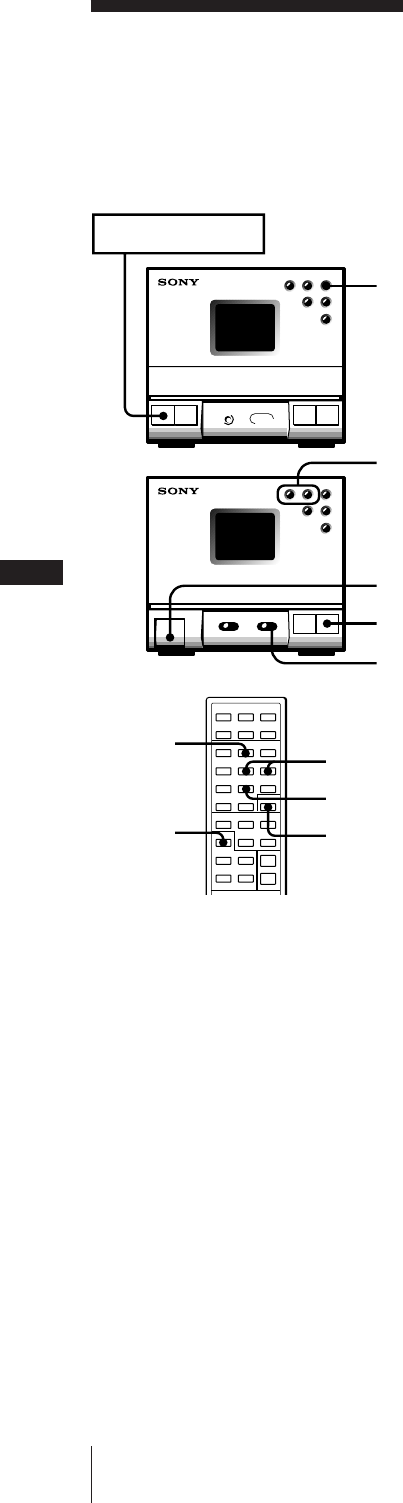
14
GB
Recording a CD in a
Specified Track Order
(programme edit)
You can adjust the total recording time to
the tape length while making a programme.
1 Press 6 on the CD player and place a
CD.
2 Press FUNCTION repeatedly until
“CD” appears in the display.
3 Press TUNING/PLAY MODE
repeatedly until “PGM” appears in the
display.
4 Press = or + to choose a track.
5 Press ENTER.
Repeat steps 4 and 5 to programme the
remaining tracks you want to record on
side A in the order you want them to be
recorded.
6 Press P on the remote to pause
recording at the end of side A.
The total recording time “0.00” is
displayed.
Repeat steps 4 and 5 to programme the
remaining tracks you want to record on
side B in the order you want them to be
recorded.
7 Press 6 EJECT on the deck and insert a
blank tape.
8 Slide DIRECTION to select dual or
single-sided recording.
To record on one side, set to A.
To record on both sides*, set to a.
* Recording always stops at the end of the
reverse side. Be sure to start from the
front side.
9 Press CD SYNC.
The deck stands by for recording, and
the CD player stands by for playing.
10 Press ( or 9 to select the tape side
you want to start recording on.
To start recording on the front side,
press (.
To start recording on the reverse side,
press 9.
11 Press P to release recording pause.
Recording starts. After about 10
seconds, the CD starts playing.
When you programme to record on side
B, the CD will pause after completing
the recording on side A. The deck
continues recording silence until it
reaches the end of side A, then it
reverses the tape and starts recording on
side B. Once all of the selected tracks
have been recorded, the deck records
about 4 seconds of silence and then
stops.
To cancel programme edit
Press TUNING/PLAY MODE until “PGM”
disappears.
Notes
• If the last portion of the track is recorded on
the leader at the end of the tape, recording
may not be made completely.
• When programming for side B after pausing
at the end of side A, make sure the tracks
programmed for side A do not exceed the
length of a single side. Otherwise recording
cannot be made correctly.
To start recording partway through a
tape
Play or record on the tape for more than a few
seconds, then press CD SYNC. As soon as you
start recording, CD starts playing.
When you press CD SYNC after pressing
6 EJECT to insert a tape, CD play will start 10
seconds after recording starts. This will
happen when recording on any part of the
tape because the stereo system is designed to
prevent recording on the leader at the
beginning of the tape.
Chapter 4: the Tape Player
Tuner CD player
Stereo cassette deck
9
7
8
6,11
2
5
3
4
10
1
POWER → ON


















