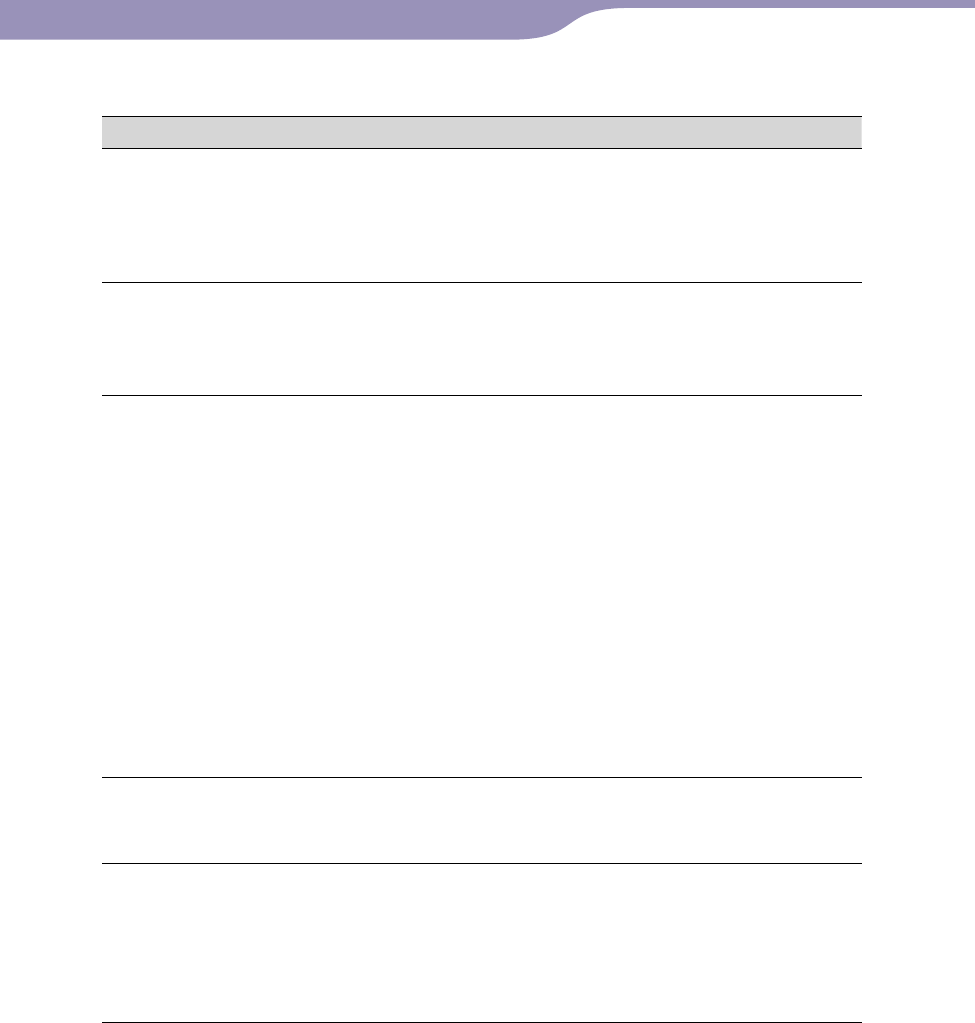
NWZ-S636F / S638F / S639F / S736F / S738F / S739F .GB.4-112-190-11(1)
Troubleshooting
136
136
Symptom Cause/Remedy
“VPT(Surround)” setting
or “Clear Stereo” function
is not effective.
W
hen outputting to external audio speakers using
the optional cradle, “VPT(Surround)” settings and
the “Clear Stereo” function may not be effective
because the player is designed for compatible
headphones only. This is not a malfunction.
Cannot see the video, but
can hear it.
Th
e file is a
.
3gp file. (.3gp only supports audio.)
Th
e video is not in a video folder.
P
lace the video in a video folder by dragging and
dropping.
Buttons do not work.
Th
e HOLD switch is set to the HOLD position.
S
lide the HOLD switch to the opposite position
(
page 12).
Th
e player contains moisture condensation.
W
ait a few hours to let the player dry.
Th
e remaining battery power is low or insufficient.
C
harge the battery by connecting the player to a
running computer (
page 23).
I
f you charge the battery and nothing changes,
press the RESET button to reset the player (
page 132).
W
hile “Connecting” or “Connected USB (MTP)” is
being displayed, you cannot operate the player.
Di
sconnect the USB connection, then operate the
player.
Playback does not stop.
W
ith this player, there is no difference between
stopping and pausing. When you press the
button, appears and playback pauses/stops.
The player does not work.
Th
e remaining battery power is insufficient.
C
harge the battery by connecting the player to a
running computer (
page 23).
I
f you charge the battery and nothing changes,
press the RESET button to reset the player (
page 132).
Continued
Operation (continued)
Table of
Contents
Menu
Index


















