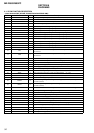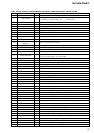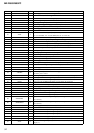25
MZ-R500/R500PC
20. Adjust with the [VOL+] key (adjusted value up) or [VOL--]
key (adjusted value down) so that the adjusted value becomes
20.
21. Press the X key.
(0D5F is blinking)
22. Press the [VOL+] key once to change the blinking portion to
0D60.
23. Press the x key.
(00 is blinking)
24. Adjust with the [VOL+] key (adjusted value up) or [VOL--]
key (adjusted value down) so that the adjusted value becomes
08.
25. Press the X key.
(0D60 is blinking)
26. Press the
[VOL+] key once to change the blinking portion to
0D61.
27. Press the x key.
(00 is blinking)
28. Adjust with the [VOL+] key (adjusted value up) or [VOL--]
key (adjusted value down) so that the adjusted value becomes
A1.
29. Press the X key.
(0D61 is blinking)
30. Press the [VOL+] key once to change the blinking portion to
0D62.
31. Press the
x key.
(00 is blinking)
32. Adjust with the [VOL+] key (adjusted value up) or [VOL--]
key (adjusted value down) so that the adjusted value becomes
04.
33. Press the
X key.
(0D62 is blinking)
34. Press the [VOL+] key once to change the blinking portion to
0D65.
35. Press the x key.
(00 is blinking)
36. Adjust with the [VOL+] key (adjusted value up) or [VOL--]
key (adjusted value down) so that the adjusted value becomes
20.
37. Press the
X key.
(0D65 is blinking)
38. Press the [T.MARK] key for several seconds (about 3 seconds)
to exit the patch data write mode (to return to the manual mode
display in the test mode).
39. Press the [ENTER] key and set the address & adjusted value
display (see page 14).
40. Press the X key to write the modified data. (The adjusted value
changes to CC)
41. The modified data writing is over, if the adjusted value changes
to DD.
42. Turn the power off.
This set LCD display
0 2 3 0D5F20
20: Adjusted value
This set LCD display
0 2 3 0D6000
00: Adjusted value
This set LCD display
0 2 3 0D6008
08: Adjusted value
This set LCD display
0 2 3 0D6100
00: Adjusted value
This set LCD display
0 2 3 0D61A1
A1: Adjusted value
This set LCD display
0 2 3 0D6200
00: Adjusted value
This set LCD display
0 2 3 0D6204
04: Adjusted value
This set LCD display
0 2 3 0D6500
00: Adjusted value
This set LCD display
0 2 3 0D6520
20: Adjusted value
This set LCD display
0 2 3 Patch
This set LCD display
0 2 3
01: Adjusted value
S01
This set LCD display
0 2 3
DD: Adjusted value
SDD